
Lithium-ion cells power many of our daily devices, from smartphones to laptops to power tools. Keeping these batteries in good shape is essential for the longevity of your devices. Extending the life of your 3.7V lithium-ion cell can save you time, money, and frustration. Let’s explore ten effective ways to maximize the lifespan of these essential power sources.
Lithium-ion batteries, especially the 3.7V lithium-ion cells, are popular because of their high energy density and long life. However, they require proper care and maintenance to perform at their best. Neglecting these aspects can lead to a shortened battery life and decreased performance. In this article, we’ll cover practical tips and tricks to extend the life of your 3.7V lithium-ion cell, ensuring you get the most out of your devices.
Part 1. 10 Tips to extend the life of a 3.7 v lithium-ion cell
1. Avoid Extreme Temperatures
Extreme temperatures are one of the biggest enemies of lithium-ion batteries. High temperatures can cause the battery to overheat, potentially leading to thermal runaway, where the battery heats uncontrollably. On the other hand, low temperatures can slow down the chemical reactions within the cell, reducing its efficiency.
Ideally, keep your 3.7V lithium-ion cell in environments with temperatures between 20°C and 25°C (68°F to 77°F). Avoid leaving your device in hot cars or using it in freezing conditions. When not in use, store your devices in a cool, dry place. Using your device in a temperature-controlled environment can significantly extend the battery’s life.
2. Use Partial Discharges
Lithium-ion batteries prefer partial discharges over complete discharges. Unlike older battery types, these batteries don’t have a “memory effect,” so you don’t need to fully discharge them before recharging. In fact, fully discharging a lithium-ion battery can stress it and reduce its overall lifespan.
Try to keep your battery level between 20% and 80%. Charge your device when it reaches around 20% and unplug it once it hits 80% to 90%. This practice not only helps in extending the battery life but also ensures that you always have a decent amount of charge available.
3. Store Batteries Properly
If you need to store your 3.7V lithium-ion cell for an extended period, proper storage is crucial. Batteries stored at a full charge or a completely drained state can deteriorate faster. For the best results, store your battery at around 50% charge.
Keeping the battery in a cool, dry place is equally important. Excessive heat or humidity can damage the battery’s internal structure. If you’re storing a device with an internal lithium-ion battery, make sure it’s powered off and stored away from direct sunlight and heat sources.
4. Avoid Overcharging
Overcharging can generate excessive heat and stress the battery. Most modern devices come with built-in protections that stop charging once the battery is full. However, it’s still a good practice to unplug your device once it reaches full charge.
Using smart chargers that automatically stop charging when the battery is full can help protect your battery. If you’re charging overnight, make sure your charger has overcharge protection to prevent unnecessary stress on the battery.
5. Use the Right Charger
Using the right charger for your 3.7V lithium-ion cell is crucial. Chargers that are not designed for your specific battery type can deliver the wrong voltage or current, leading to improper charging and potential damage.
Always use the charger that came with your device or a certified replacement. Check the voltage and current ratings on the charger to ensure they match your battery’s requirements. Investing in a high-quality charger can make a significant difference in the longevity of your battery.
6. Regularly Update Your Device’s Firmware
Manufacturers often release firmware updates that include improvements for battery performance and efficiency. Keeping your device’s software up-to-date ensures that you benefit from these improvements and that your battery management system functions optimally.
Regular updates can also address potential bugs that might affect battery life. Set your device to automatically check for updates or periodically check for updates manually to ensure you’re running the latest firmware.
7. Avoid Physical Damage
Physical damage can severely impact the performance and safety of lithium-ion batteries. Dropping your device or exposing the battery to impact can damage its internal structure, leading to reduced performance or even dangerous situations like leaks or fires.
Use protective cases and handle your devices with care to avoid physical damage. If you notice any swelling, leaking, or unusual behavior from your battery, it’s essential to replace it immediately to prevent further damage or safety risks.
8. Keep Batteries Clean
Dirty connectors can affect the efficiency of charging and discharging your 3.7V lithium-ion cell. Regularly clean the battery contacts with a dry cloth to ensure a good connection. Avoid using liquids or abrasive materials, as they can cause corrosion or short circuits.
Keeping the battery and its contacts clean helps maintain a strong electrical connection, ensuring efficient power transfer. This simple maintenance step can have a big impact on your battery’s performance and lifespan.
9. Limit High-Performance Demands
Running your device at high performance for prolonged periods can generate heat and stress the battery. If possible, reduce settings that demand high power, such as screen brightness or intensive applications, to keep your battery cooler and healthier.
For example, turning down the brightness on your phone or reducing the graphics settings on a gaming device can help reduce the load on your battery. These adjustments not only help in preserving battery life but also improve the overall performance of your device.
10. Monitor Battery Health
Regularly checking the health of your 3.7V lithium-ion cell using available tools and apps can provide valuable insights into your battery’s condition. These tools can alert you to potential issues and help you address them early to extend the battery’s life.
Many devices come with built-in battery health monitoring features. Use these tools to track the health of your battery and take proactive steps to maintain it. If you notice a significant drop in capacity or other issues, consider replacing the battery to maintain optimal performance.
Part 2. Conclusion
Taking care of your 3.7V lithium-ion cell through these ten methods can significantly extend its lifespan. By avoiding extreme temperatures, using partial discharges, storing properly, avoiding overcharging, using the right charger, updating firmware, avoiding physical damage, keeping batteries clean, limiting high-performance demands, and monitoring battery health, you can ensure that your lithium-ion battery lasts longer and performs better. Implement these practices and enjoy the extended life of your 3.7V lithium-ion cells.
Related Tags:
More Articles
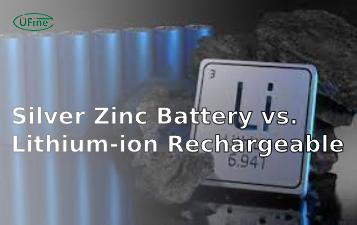
What is the Difference Between Silver Zinc Battery vs. Lithium-ion Rechargeable?
Compare silver zinc and lithium-ion rechargeable batteries: energy density, cycle life, safety, cost, and uses in drones, medical devices, EVs, and electronics.
What are Watts and Watt Hours in Battery?
Understand watt vs watt-hour in batteries: key differences, how to calculate capacity, and why they matter. Includes free comparison table.
Best 10 Blood Pressure Monitor Battery Review: Finding the Most Reliable
Are you looking for a reliable Blood Pressure Monitor battery? Here is a complete guide with the top 10 best blood pressure monitor batteries.
Bluetooth Headphone Battery Guide: All You Need to Know
Maximize headphone battery life with expert tips! Learn how to charge, check, troubleshoot, and choose the best bluetooth headphone battery in 2025.
LiFePO4 Battery VS. Lithium-ion Polymer Battery: Which One Is Best?
Comprehensive comparison of LiFePO4 vs Lithium Ion Polymer batteries: energy density, safety, lifespan, cost. Find out which battery suits your needs in 2025.



