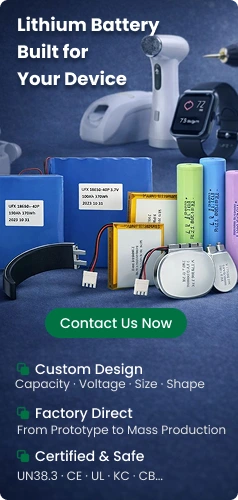- Part 1. Understanding bluetooth headphone battery technology
- Part 2. The impact of usage habits on bluetooth headphone battery life
- Part 3. How to maximize bluetooth headphone battery life?
- Part 4. Common issues and troubleshooting bluetooth headphone battery problems
- Part 5. Signs of a weak bluetooth headphone battery
- Part 6. The role of battery management systems (BMS) in bluetooth headphones
- Part 7. How to Choose the Best Bluetooth Headphones Battery in 2025
- Part 8. FAQs about headphone batteries
Bluetooth headphones have changed how we listen to music, take calls, and interact with devices. Maintaining the headphone battery is essential for long-lasting performance. This guide covers bluetooth headphone battery basics, tips for prolonging life, and troubleshooting common issues.
Part 1. Understanding bluetooth headphone battery technology
Bluetooth headphones rely on lithium-ion batteries for efficient and long-lasting performance. A high-capacity headphone battery can provide 8-50 hours of playback depending on the model and usage.
- Efficiency: compact yet stores high energy.
- Low self-discharge: retains charge when unused.
- Long lifespan: 300-500 charge cycles, usually 2-3 years.
- Example: Sony WH-2025X delivers 50h playback with ANC on.
Headphone Battery Lifespan: Key Numbers
- 300-500 full charge cycles
- Average lifespan: 2-3 years
- Proper care can extend bluetooth headphone battery life by 20%
Battery Capacity (mAh) Explained
Higher mAh means longer playtime: 500mAh ≈ 8h music, 1000mAh ≈ 16h.
Part 2. The impact of usage habits on bluetooth headphone battery life
High volume levels and frequent use shorten headphone battery life. Daily usage of bluetooth headphones can accelerate wear, especially in hot or cold environments.
- Keep volume moderate to conserve battery.
- Avoid exposure to extreme temperatures.
- Check headset battery regularly through device or companion app.
Part 3. How to maximize bluetooth headphone battery life?
Keeping your headphone battery healthy ensures long-term performance and fewer replacements.
- Charge between 30-80% to extend battery lifespan.
- Store headphones in a cool, dry place; avoid heat.
- Enable power-saving features on bluetooth headphone battery devices.
- Limit background apps on connected devices to reduce drain.
Following these tips, models like Bose Ultra Quiet Pro maintain optimal battery performance for years.
Part 4. Common issues and troubleshooting bluetooth headphone battery problems
Even with proper care, headphone battery issues can occur. Recognizing them early helps prevent damage.
- Rapid discharge: firmware may be outdated; updating can improve battery life.
- Charging problems: clean contacts to restore headset battery charging.
- Low battery affecting audio or pairing: recharge before use.
- Reset headphones to restore bluetooth battery performance.
Part 5. Signs of a weak bluetooth headphone battery
Recognizing a failing headphone battery early can prevent sudden device shutdowns or damage.
- Shorter playback time on a full charge.
- Unexpected shutdowns or inconsistent performance.
- Swelling or visible deformation of the battery or headphones.
- Headphones older than 2-3 years may require battery replacement.
Replacing a Dead Headphone Battery
- DIY kits: $10-$30 (available on Amazon)
- Professional service: $50-$100
Part 6. The role of battery management systems (BMS) in bluetooth headphones
Battery Management Systems (BMS) help optimize bluetooth headphone battery life and safety by monitoring key parameters.
- Charging & discharging: prevents overcharge or over-discharge.
- Temperature regulation: avoids overheating damage.
- Cell balancing: distributes charge evenly across multi-cell batteries.
- Safety features: overcurrent and short-circuit protection.
Devices with BMS, like high-end headphones, maintain longer lifespan and safer operation.
Part 7. How to Choose the Best Bluetooth Headphones Battery in 2025
Choosing the right bluetooth headphone battery ensures long-lasting performance and convenience.
- Battery life: aim for at least 30h; top models offer 50h with ANC on.
- Fast charging: some headphones provide 3h playback after just 5 minutes of charge.
- Battery type: lithium-ion dominates due to high energy density and low self-discharge.
- Charging time vs convenience: full charge under 2 hours is ideal.
- Replaceable batteries: brands like Sennheiser and Jabra allow user replacement to extend lifespan by 2-3 years.
Top 5 Headphone Battery Performances in 2025
| Brand & Model | Battery Life (Hours) | Fast Charge Support | Battery Capacity (mAh) | Price Range |
|---|---|---|---|---|
| Sony WH-2025X | 50h (ANC On) | 5min = 3h Playback | 1500mAh | $299-$349 |
| Bose Ultra Quiet Pro | 45h | 10min = 4h Playback | 1300mAh | $279-$329 |
| Apple AirPods Max 2 | 40h (Spatial Audio) | 15min = 5h Playback | 1200mAh | $549-$599 |
| Sennheiser Momentum 5 | 60h (Hybrid ANC) | USB-C 3.0 Fast Charging | 1800mAh | $379-$429 |
| Jabra Elite 10 Pro | 55h (Multi-Device) | Qi Wireless + Fast Charge | 1600mAh | $249-$299 |
Part 8. FAQs about headphone batteries
How long do headphone batteries last?
Most headphone batteries last 2-3 years, with 300-500 full charge cycles, and 8-40h per charge depending on volume and model. Standby time can reach 6 months if stored at ~50% charge.
Can I use my headphones while charging?
Many Bluetooth headphones allow use during charging, but this may generate heat and reduce bluetooth headphone battery lifespan.
What’s the best way to store Bluetooth headphones?
Store in a cool, dry place and maintain battery at ~50% when idle to prevent capacity loss.
Is it safe to use third-party chargers?
Use only certified chargers to avoid damaging headphone battery or bluetooth battery.
How can I tell if my headphone battery is failing?
Signs include rapidly decreasing battery life, inability to hold charge, or headphones failing to turn on.
Related Tags:
More Articles
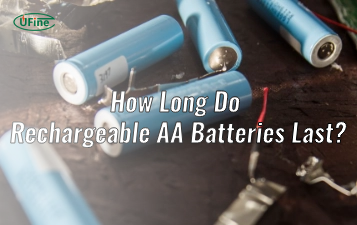
How Long Do Rechargeable AA Batteries Last?
How long do rechargeable AA batteries last? Compare NiMH and lithium AA lifespan, recharge cycles, key factors, and performance vs alkaline batteries.
12V STD vs 12V AGM: Meaning, Differences, and Which Is Better
Understand what STD and AGM batteries mean, their key differences, and which 12V battery fits your needs best in 2026.
Battery Reconditioning Explained: A Comprehensive Guide
Learn what battery reconditioning is, how it works, how long it takes, and when reconditioning chargers are used for lead-acid and lithium-ion batteries.
Recommended 10 Best Batteries For Smoke Detectors
Compare the best batteries for smoke detectors in 2026. See which 9V lithium and alkaline batteries last longest and perform best in smoke alarms.
Triple A Battery Voltage: Everything You Need to Know
How many volts is a AAA battery? See a clear AAA battery voltage chart, compare alkaline, lithium and NiMH cells, and learn how voltage affects device use.