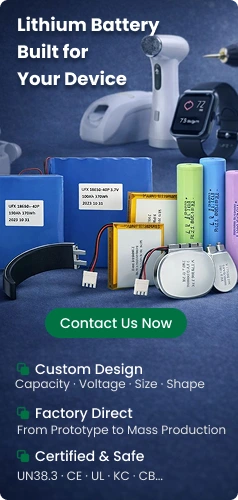This comprehensive guide delves into the world of UPS batteries, exploring their inner workings, diverse applications, and key considerations for selecting the right system for your specific needs. We will journey from the fundamental principles of UPS battery technology to the practical aspects of installation, maintenance, and replacement, equipping you with the knowledge to ensure reliable power protection.
Part 1. What is a UPS battery?
A UPS battery backup system is a sophisticated energy storage solution designed to provide uninterrupted power to connected devices during power outages. It acts as a buffer, seamlessly transitioning from the main power supply to the battery backup when the primary source fails. This seamless transition ensures continuous operation, preventing disruptions and safeguarding critical functions.
Key components
A typical UPS battery system comprises several key components working in harmony:
-
The Battery: The heart of the system, the battery stores energy that is released during power outages. Common battery types include lead-acid, lithium-ion, and valve-regulated lead-acid (VRLA).
-
The Inverter: This crucial component converts the battery’s direct current (DC) power into alternating current (AC) power, compatible with most electronic devices.
-
The Charger: When the main power supply is available, the charger continuously replenishes the battery, ensuring it’s fully charged and ready to provide backup power when needed.
-
The Control Unit: This intelligent component monitors the system’s status, manages power flow, and activates the battery backup when a power outage is detected.
The principle of operation
The operation of a UPS battery backup system is a well-orchestrated process:
-
Normal Operation: When the main power supply is active, the charger replenishes the battery, keeping it at full capacity. The inverter remains inactive, and the connected devices draw power directly from the main source.
-
Power Outage Detection: The control unit constantly monitors the main power supply. When a power outage is detected, it instantly activates the inverter.
-
Battery Backup Activation: The inverter converts the battery’s DC power into AC power, supplying it to the connected devices. This transition is typically seamless, ensuring uninterrupted operation.
-
Power Restoration: When the main power supply is restored, the control unit switches the power source back to the main line. The charger resumes replenishing the battery, preparing it for the next power interruption.
Part 2. Types of UPS batteries
UPS batteries come in various types, each with its strengths and weaknesses. Choosing the right type depends on the specific application, power requirements, and budget constraints.
1. Lead-Acid Batteries: The Workhorse of Power Backup
Lead-acid batteries are the most common type of UPS battery, known for their affordability, availability, and proven reliability. They are typically used in applications where cost is a primary concern, and the power requirements are moderate.
- Advantages: Low cost, readily available, well-established technology.
- Disadvantages: Relatively short lifespan, require regular maintenance (watering), susceptible to damage from extreme temperatures.
2. Lithium-Ion Batteries: The Future of Power Backup
Lithium-ion batteries are gaining popularity in UPS systems due to their superior performance characteristics. They offer higher energy density, longer lifespan, faster charging times, and lighter weight compared to lead-acid batteries.
AGM VS Lithium VS Lead-Acid Battery: Comprehensive Comparison
- Advantages: Higher energy density, longer lifespan, faster charging, lighter weight.
- Disadvantages: Higher initial cost, sensitive to extreme temperatures, require specific charging protocols.
3. Valve-Regulated Lead-Acid (VRLA) Batteries: Sealed and Maintenance-Free
VRLA batteries are a sealed and maintenance-free variant of lead-acid batteries. They are ideal for applications where space is limited, and regular maintenance is impractical.
- Advantages: Sealed and maintenance-free, compact size, relatively long lifespan.
- Disadvantages: Higher cost than standard lead-acid batteries, limited capacity compared to lithium-ion batteries.
4. Nickel-Cadmium Batteries: Durable and Temperature-Resistant
Nickel-cadmium batteries are known for their durability and ability to withstand extreme temperatures. They are often used in applications where reliability and temperature stability are crucial.
- Advantages: Durable, withstand extreme temperatures, long cycle life.
- Disadvantages: High cost, environmental concerns due to cadmium content, slow charging times.
Part 3. Why choose UPS battery backup?
UPS battery backup systems offer a wide range of benefits, making them essential for various applications.
Power Protection
The primary advantage of a UPS battery backup system is its ability to provide uninterrupted power during power outages. This ensures continuous operation of critical devices and systems, preventing disruptions and downtime.
Device Protection
UPS systems act as a buffer against power surges and fluctuations, protecting sensitive equipment from damage. This is particularly important for computers, servers, and other electronic devices that can be easily damaged by unstable power sources.
Data Integrity
For businesses and organizations that rely on critical data, data loss can be catastrophic. UPS systems ensure continuous operation of servers and data storage systems, preventing data corruption and loss during power outages.
Increased Uptime
Downtime can be costly for businesses, impacting productivity and revenue. UPS systems minimize downtime by providing backup power, allowing operations to continue without interruption.
Extended Operation
UPS batteries can provide backup power for extended periods, depending on the battery’s capacity and the power consumption of the connected devices. This is crucial for applications where extended outages are common or where continuous operation is critical.
Part 4. Applications
UPS battery backup systems are widely used in various sectors, providing power protection for critical devices and systems.
Critical Infrastructure
UPS systems are essential for critical infrastructure, such as hospitals, data centers, telecommunications networks, and power grids. They ensure the continuous operation of life-saving equipment, data storage, communication systems, and power distribution networks.
Commercial Businesses
Businesses rely on UPS systems to protect their operations from power outages. They are used for computers, servers, point-of-sale systems, network equipment, and other critical devices, minimizing downtime and ensuring business continuity.
Residential Homes
UPS systems are increasingly common in residential homes, providing backup power for essential appliances, such as refrigerators, heating systems, and security systems. They also protect sensitive electronics, such as computers, TVs, and home theater systems.
Industrial Automation
UPS systems are crucial for industrial automation, ensuring the continuous operation of critical machinery, control systems, and production lines. They prevent downtime, minimize production losses, and maintain operational efficiency.
Transportation
UPS batteries are being incorporated into electric vehicles and hybrid systems, providing energy storage and backup power. They play a critical role in extending the range of electric vehicles and enhancing the efficiency of hybrid systems.
Part 5. How to choose the right UPS battery?

Choosing the right UPS battery is crucial for ensuring reliable power protection. Several factors need to be considered to match the battery system to your specific needs.
1. Voltage Compatibility: Matching the Battery to Your Devices
The voltage of the UPS battery must match the voltage requirements of the devices you intend to protect. Using a battery with the wrong voltage can damage your devices or lead to system instability.
2. Capacity (Ah): Determining Backup Power Duration
The battery’s capacity, measured in Ampere-hours (Ah), determines how long it can provide backup power. The higher the capacity, the longer the backup time. Consider the power consumption of your devices and the expected duration of power outages when selecting the appropriate capacity.
3. Type: Choosing the Battery Technology That Suits Your Needs
The type of battery technology (lead-acid, lithium-ion, VRLA, etc.) influences the battery’s performance, lifespan, and cost. Consider factors such as maintenance requirements, environmental conditions, and budget constraints when choosing the appropriate battery type.
4. Lifespan: Ensuring Long-Term Reliability
The lifespan of a UPS battery is measured in charge-discharge cycles. Choose a battery with a long lifespan, especially for critical applications where frequent power outages are expected.
5. Discharge Rate: Matching Power Delivery to Device Requirements
The discharge rate indicates how quickly the battery can deliver power. A higher discharge rate is crucial for applications that require high power bursts, such as servers or industrial machinery.
6. Size and Weight: Considering Space Constraints and Installation
The size and weight of the battery are important considerations, especially in limited space environments. Ensure the battery fits comfortably in your designated space, allowing for proper ventilation and installation.
7. Brand and Warranty: Choosing Quality and Protection
Opt for reputable brands with a proven track record in UPS battery manufacturing. A comprehensive warranty provides protection against defects and ensures peace of mind.
8. Compatibility: Ensuring Seamless Integration with Your UPS System
Ensure the battery is compatible with your existing UPS system. Incompatible batteries can lead to system malfunctions and damage.
Part 6. How to replace UPS battery backup?
Regular maintenance and timely replacement are essential for ensuring the reliable operation of your UPS battery backup system.
Maintenance
Regular maintenance helps extend the lifespan of your UPS battery and ensures its optimal performance. Maintenance practices vary depending on the battery type.
- Lead-Acid Batteries: Require regular watering to maintain the electrolyte level. Also, check for corrosion and clean the battery terminals.
- VRLA Batteries: Generally maintenance-free, but regular inspections for leaks or damage are recommended.
- Lithium-Ion Batteries: Typically require minimal maintenance, but ensure proper charging and storage conditions.
Replacement
UPS batteries have a finite lifespan. When a battery reaches the end of its life, it needs to be replaced to ensure continued power protection. Signs that a battery needs replacement include:
- Reduced Backup Time: The battery can no longer provide the same backup time as before.
- Swelling or Leakage: The battery may swell or leak, indicating internal damage.
- Frequent Cycling: The battery may cycle frequently, even during short power interruptions.
- Low Voltage: The battery may deliver low voltage, causing devices to malfunction.
Replacing a UPS battery is a relatively straightforward process:
- Disconnect the UPS from Power: For safety, disconnect the UPS from the main power supply.
- Locate the Battery Compartment: The battery compartment is usually located on the back or bottom of the UPS.
- Remove the Old Battery: Follow the instructions in the UPS manual for removing the old battery.
- Install the New Battery: Carefully install the new battery, ensuring it’s properly connected.
- Reconnect the UPS: Reconnect the UPS to the main power supply and test the battery.
Part 7. Conclusion
UPS battery backup systems are essential for protecting critical devices and systems from power outages. By understanding the intricacies of UPS battery technology, types, applications, and selection criteria, you can make informed decisions to ensure reliable power protection for your specific needs. Whether safeguarding critical infrastructure, commercial operations, residential homes, or industrial automation, UPS batteries provide a vital lifeline against power disruptions, ensuring continuous operation and safeguarding your valuable assets.
Related Tags:
More Articles
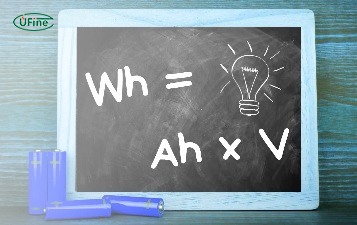
What are Watts and Watt Hours in Battery?
Understand watt vs watt-hour in batteries, how to calculate battery watt hours, and what Wh means for car batteries, devices, and energy storage.
A Complete Guide to the Best Batteries for Flashlights
Compare the best batteries for flashlights, including AA, AAA, 18650, 21700, CR123A. See which battery offers the best brightness, runtime, and reliability.
How Long Do Rechargeable AA Batteries Last?
How long do rechargeable AA batteries last? Compare NiMH and lithium AA lifespan, recharge cycles, key factors, and performance vs alkaline batteries.
How Much Current Can a 9V Battery Really Supply?
Discover how many amps a 9V battery can supply, its actual current output, discharge rate, and capacity for alkaline, lithium, and rechargeable 9V batteries.
12V STD vs 12V AGM: Meaning, Differences, and Which Is Better
Understand what STD and AGM batteries mean, their key differences, and which 12V battery fits your needs best in 2026.