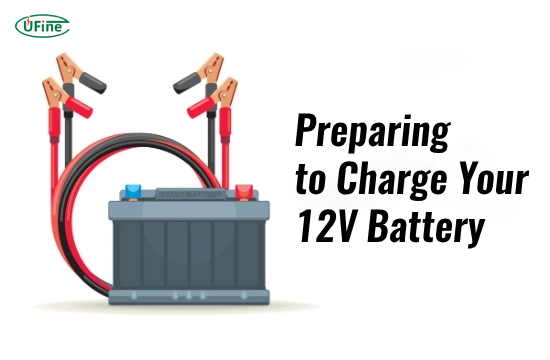How to charge a 12V battery effectively? Whether you’re dealing with a car battery, an RV battery, or a solar power system, knowing the right charging techniques is essential. This guide will walk you through the process, ensuring you can charge your 12V battery safely and efficiently.
Part 1. What is a 12V battery?
A 12V battery is a type of rechargeable battery commonly used in various applications, including automobiles, recreational vehicles (RVs), boats, and solar energy systems. These batteries typically come in different chemistries, such as:
- Lead-acid batteries: These include flooded, absorbed glass mats (AGM) and gel types. People widely use them due to their reliability and cost-effectiveness.
- Lithium-Ion Batteries: Lithium-ion batteries, known for their lightweight and high energy density, are becoming increasingly popular for applications requiring longer life and faster charging.
Each type of battery has unique charging requirements and characteristics that you should understand before proceeding.
Why is Charging Important?
Correctly charging your 12V battery is crucial for several reasons:
- Performance: A well-charged battery provides reliable power for your devices and vehicles.
- Longevity: Proper charging techniques can extend the life of your battery, saving you money in the long run.
- Safety: Incorrect charging can lead to overheating, leaks, or even explosions in extreme cases. Understanding how to charge your battery safely is vital.
Part 2. Equipment needed for charging a 12V battery
What Equipment Do You Need?
Before you start charging your 12V battery, gather the following essential equipment:
- Battery Charger: Choose a charger specifically designed for 12V batteries. Ensure it matches your battery type (lead-acid or lithium-ion) and has appropriate amperage settings.
- Safety Gear: Always wear protective gloves and safety glasses to protect yourself from potential spills or accidents during the charging process.
- Multimeter (Optional): A multimeter can help you monitor the voltage of your battery during charging. This tool is handy for ensuring your battery receives the correct voltage.
Part 3. Preparing to charge your 12V battery
How to Prepare Your Battery for Charging?
- Choose a Well-Ventilated Area: Always charge your battery in a space with good airflow. This helps prevent gas buildup during charging, especially with lead-acid batteries.
- Inspect the Battery: Check for any visible damage or leaks. If you notice any issues, do not attempt to charge the battery, as it may be unsafe.
- Clean the Terminals: Use a wire brush or terminal cleaner to remove corrosion or dirt from the battery terminals. Clean terminals ensure good contact with the charger and improve charging efficiency.
- Check Water Levels (for Lead-Acid Batteries): If you’re using a flooded lead-acid battery, ensure the electrolyte levels are adequate. Add distilled water if necessary to maintain proper levels.
Part 4. Connecting the charger to your 12V battery
How to Connect Your Charger Properly?
- Identify the Terminals: Locate the positive (+) and negative (-) terminals on the battery and charger. This step is crucial for safe connections.
- Connect Positive First: Attach the red clamp from the charger to the battery’s positive terminal first. This helps prevent sparks when making connections.
- Connect Negative Last: Attach the black clamp from the charger to the negative terminal of the battery last. This minimizes risk during connection.
- Double-Check Connections: Ensure all connections are secure before plugging in your charger. Loose connections can cause sparks or poor charging efficiency.
Part 5. Starting the charging process
How to Begin Charging Your 12V Battery?
- Set Up Your Charger: Set it according to the battery’s specifications (voltage and amperage) before plugging in your charger. Refer to your charger’s manual for guidance on settings.
- Plug in the Charger: Connect your charger to an electrical outlet while safely positioning all cables away from water sources or flammable materials.
- Monitor Charging Status: Keep an eye on indicators on your charger (if available) that show charging status or voltage levels. Many chargers have LED lights that indicate whether charging is in progress or complete.
Part 6. Monitoring during charging
Why is Monitoring Important?
Monitoring your charging process is vital for safety and efficiency:
- Check Voltage Levels: A multimeter ensures voltage levels rise appropriately during charging.
- Watch for Overheating: If you notice that either the battery or charger becomes excessively hot, disconnect immediately. This could indicate an issue such as overcharging or malfunctioning equipment.
- Automatic Shut-Off Feature: Many modern chargers have automatic shut-off features that activate once the battery reaches full charge. This helps prevent overcharging and potential damage.
Part 7. How can I tell if my 12V battery is overcharged?
Signs of Overcharging:
Overcharging can be detrimental to the health of your battery battery. Here are some signs that may indicate you are overcharging your 12V battery:
- Excessive Heat: If your battery feels hot to the touch during charging, it may be overcharged.
- Swelling or Bulging: Physical deformation of the battery casing can indicate internal pressure buildup due to overcharging.
- Electrolyte Leakage: For lead-acid batteries, leaking electrolyte fluid is a clear sign of overcharging.
- Foul Odors: A strong sulfur smell can indicate overheating or gassing from overcharging.
If you notice these signs, disconnect your charger immediately and allow the battery to cool down before further inspection.
Part 8. How do you charge a dead 12V battery?
Charging a dead 12V battery requires careful steps:
- Ensure All Electronics Are Turned Off: Before connecting anything, ensure all devices powered by the battery are turned off.
- Connect Your Charger Correctly: Follow the earlier connection steps—positive first, then negative.
- Set Your Charger Appropriately: Adjust settings based on manufacturer specifications; many chargers have unique modes for deeply discharged batteries.
- Monitor Charging Progress: If you have a multimeter, use it to monitor voltage levels; this will help you gauge how quickly it’s charging.
- Be Patient: Depending on how dead your battery is, it may take several hours to charge again fully—don’t rush this process!
Part 9. Disconnecting after charging
How to Safely Disconnect Your Charger?
- Turn Off Charger First: Always turn off your charger before disconnecting it from the battery—this prevents sparks during disconnection.
- Remove Negative First: Remove the black clamp from the battery’s negative terminal first.
- Remove Positive Last: Disconnect the red clamp from the positive terminal, ensuring safety during disconnection.
- Store Your Charger Safely: Once disconnected, store it safely away from moisture and direct sunlight to prolong its life.
Part 10. Common mistakes to avoid when charging a 12V battery
When charging a 12V battery, avoid these common mistakes:
- Using Incorrect Chargers: Always use chargers specifically designed for your type of battery; using an incompatible charger can cause damage or even pose safety risks.
- Ignoring Safety Precautions: Never skip wearing safety gear; always work in well-ventilated areas when dealing with batteries.
- Overcharging Your Battery: Monitor closely; overcharging can lead to overheating and permanent damage.
- Neglecting Maintenance Checks: To maintain optimal performance, regularly inspect batteries for corrosion and ensure proper water levels (for lead-acid types).
Part 11. FAQs
-
What should I do if my car’s 12V battery won’t hold a charge?
If your car’s 12V battery doesn’t hold a charge after repeated attempts at charging it properly, it may be time for a replacement. The battery could be sulfated or damaged beyond repair. -
Can I use any charger for my 12V battery?
No, always use a charger compatible with your specific type of 12V battery (lead-acid vs lithium-ion) to avoid damage or safety hazards. -
How long does it take to charge a 12V battery fully?
Charging time varies based on capacity and charger amperage but typically ranges from several hours overnight for complete charges. -
What should I do if my battery overheats while charging?
Disconnect immediately! Allow it to cool down before checking for issues like overcharging or damage before attempting to recharge again. -
Is it safe to charge my car’s 12V battery at home?
Yes, as long as you follow safety precautions—use appropriate chargers, work in ventilated areas, and monitor closely during charging processes.
Related Tags:
More Articles

How to Choose the Best Floor Scrubber Battery for Commercial Cleaning?
Selecting the ideal floor scrubber battery ensures a long runtime, rapid charging, and minimal maintenance for efficient commercial cleaning operations.
Battery for Blower vs Battery for Leaf Vacuum: Which One Should You Choose?
Battery for blower vs leaf vacuum—learn the key differences in power, fit, and runtime to choose the right battery for your outdoor tool needs.
How to Choose the Right Battery for Blower?
Choosing the right blower battery? Consider voltage, capacity, chemistry & usage. This guide helps match the best battery for peak performance.
How to Choose the Best Insulated Battery Box for Lithium Batteries?
Choosing the Best Insulated Battery Box for Lithium Batteries? Discover key factors such as size, material, and safety for optimal protection and performance.
7 Critical Elements on a Lithium Battery Shipping Label
What must be on a lithium battery shipping label? Learn 7 key elements to ensure safety, legal compliance, and correct handling across all transport modes.