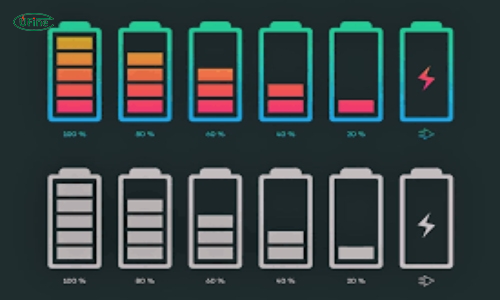Have you ever needed to charge your lithium-ion battery but didn’t have a charger? This guide will show you how! You’ll learn about lithium-ion batteries, different charging methods, and essential safety tips. Let’s get started and keep your devices powered up!
Part 1. Understanding lithium-ion batteries
Basic Principles of Lithium Ion Batteries
Lithium-ion batteries are everywhere. They’re in your phone, laptop, and even in electric cars. But how do they work? Let’s break it down.
How They Store and Release Energy?
Lithium-ion batteries store energy through a chemical reaction. Inside the battery are three main parts: the anode, the cathode, and the electrolyte. Here’s how they work together:
- Anode: This is the negative side of the battery. It’s usually made of graphite.
- Cathode: This is the positive side. It’s often made of a lithium metal oxide.
- Electrolyte: This liquid or gel helps ions move between the anode and cathode.
Lithium ions move from the cathode to the anode when you charge the battery. When you use the battery, the ions move back to the cathode. This movement creates an electric current.
Common Uses and Applications
Lithium-ion batteries are popular because they are lightweight and can store much energy. Here are some common uses:
- Consumer Electronics: Phones, laptops, tablets, and cameras.
- Electric Vehicles: Cars, bikes, and scooters.
- Renewable Energy: Solar power storage and wind energy systems.
- Medical Devices: Pacemakers and hearing aids.
Safety Considerations
Lithium-ion batteries are powerful but can also be dangerous if not handled properly. It’s essential to know how to use them safely.
Importance of Handling Lithium-Ion Batteries Safely
You should always follow safety guidelines when using lithium-ion batteries. Here are some key points:
- Read the Manual: Always read the instructions that come with your device.
- Use the Right Charger: Only use chargers designed for your specific battery.
- Store Properly: Keep batteries in a cool, dry place away from direct sunlight.
Potential Risks of Improper Charging Methods
Improper charging can cause serious problems. Here are some risks:
- Overcharging: Charging a battery for too long can make it overheat and even catch fire.
- Undercharging: More than charging can shorten the battery’s life.
- Using Damaged Chargers: A damaged charger can cause short circuits, leading to battery failure.
Part 2. Alternative charging methods for lithium-ion batteries
1. Solar Chargers:
Solar chargers harness sunlight to generate electricity, offering a sustainable and eco-friendly way to charge lithium-ion batteries. Outdoor enthusiasts may find them ideal for camping or hiking, where access to conventional power sources is limited.
2. Power Banks:
Power banks, also known as portable chargers, provide a convenient solution for charging lithium-ion batteries on the go. They store electrical energy and can be easily carried in a backpack or pocket, allowing users to recharge their devices anytime, anywhere.
3. USB Charging:
Many electronic devices, including smartphones and tablets, support USB charging. Users can connect their devices to a computer, laptop, or USB wall charger to charge their lithium-ion batteries efficiently. This method is widely accessible and convenient for everyday use.
4. Wireless Charging:
Wireless charging technology enables users to charge their devices without cables or cords. Users can charge their lithium-ion batteries wirelessly by placing their devices on a compatible charging pad or stand. This method offers a clutter-free charging experience and is becoming increasingly popular among consumers.
5. Vehicle Chargers:
Electric vehicles (EVs) utilize lithium-ion batteries as their primary power source. EV owners can charge their batteries using dedicated vehicle charging stations installed at home or public locations. This method allows for fast and efficient charging, enabling EV owners to travel long distances quickly.
6. Kinetic Charging:
Kinetic chargers harness mechanical energy from movement to generate electricity. For example, some wearable devices feature kinetic charging capabilities that utilize the wearer’s motion to charge the built-in lithium-ion battery. This innovative charging method offers a sustainable and self-sufficient way to power electronic devices.
Part 3. Precautions and best practices for charging lithium-ion batteries
Use the Correct Charger
Always use the charger that came with your device or a compatible one from the manufacturer. Using the wrong charger can damage the battery.
- Check Compatibility: Ensure the voltage and current match your battery’s specifications.
- Avoid Cheap Chargers: Low-quality chargers can overheat and cause damage.
Avoid Overcharging
Overcharging can shorten the lifespan of your battery and even cause it to overheat and catch fire.
- Unplug When Full: Disconnect the charger once the battery is fully charged.
- Use Smart Chargers: Smart chargers stop charging automatically when the battery is full.
Keep Batteries Cool
Heat is a significant enemy of lithium-ion batteries. Keeping them calm can extend their life.
- Avoid Direct Sunlight: Don’t leave your device in direct sunlight or hot environments.
- Remove Cases: If your device gets hot while charging, consider removing its case for better heat dissipation.
Charge at Room Temperature
Charging at extreme temperatures can harm the battery.
- Optimal Range: The best temperature range for charging is between 50°F and 86°F (10°C to 30°C).
- Avoid Charging in Cold: Frigid temperatures can increase internal resistance and damage the battery.
Don’t Let the Battery Drain Completely
Lithium-ion batteries don’t have a memory effect, so keeping them partially charged is better.
- Top Off Regularly: Keep your battery charged between 20% and 80%.
- Avoid Full Discharges: Frequently letting the battery drain ultimately can reduce lifespan.
Store Properly
If you don’t use the battery for a while, store it properly to maintain its health.
- Half Charge: Store the battery at around 50% charge.
- Cool, Dry Place: Keep it in a cool, dry place to prevent degradation.
Part 4. Standard troubleshooting for charging lithium-ion batteries
Battery Not Charging
If your lithium-ion battery isn’t charging, try these steps to diagnose and fix the issue:
- Check Connections: Ensure the battery is correctly connected to the charger. Loose connections can prevent charging.
- Test the Charger: Use a multimeter to check if the charger is providing the correct voltage.
- Inspect the Battery: Look for signs of damage or swelling, which indicate the battery may need to be replaced.
Slow Charging
If your lithium-ion battery is charging slowly, consider these factors:
- Charge Level: Lithium-ion batteries charge slower as they approach total capacity. This is normal and helps prevent overcharging.
- Charger Output: Verify that the charger provides adequate current for your battery. A charger with low amperage will charge the battery slowly.
- Temperature: Charging in extreme temperatures can slow down the process. Ensure the battery is at room temperature.
Battery Overheating During Charging
If your lithium-ion battery gets too hot while charging:
- Pause Charging: Immediately disconnect the charger and let the battery cool down.
- Check Environment: Ensure you charge the battery in a cool, well-ventilated area.
- Inspect Charger: Ensure the charger is not faulty and doesn’t supply too much current. Use a charger with a built-in temperature sensor if possible.
Battery Not Holding Charge
If your lithium-ion battery loses charge quickly:
- Check Age: Lithium-ion batteries degrade over time. If the battery is old, it might need to be replaced.
- Recondition the Battery: Perform a full discharge followed by a full charge to recalibrate the battery’s capacity.
- Inspect for Parasitic Drain: Ensure no devices or circuits are connected drawing power when the battery should be idle.
Battery Swelling
If your lithium-ion battery appears swollen:
- Stop Using Immediately: Swelling is a sign of internal damage and can be dangerous.
- Dispose Safely: Do not puncture or incinerate the battery. Follow local regulations for battery disposal.
- Replace the Battery: Swollen batteries should be replaced with a new one from a reputable source.
Charger or Cable Not Recognized
If your lithium-ion battery charger or cable isn’t working:
- Clean Connectors: Use a soft brush to clean the battery terminals and charger connectors. Dirt and debris can prevent proper contact.
- Test with Another Battery: Try charging a different battery to see if the issue lies with the battery or the charger.
- Inspect for Damage: Check the charger and cables for any visible signs of wear or damage. Replace if necessary.
Battery Voltage Drop
If the voltage of your lithium-ion battery drops rapidly or fluctuates:
- Check Load: Ensure the battery isn’t connected to a load that exceeds capacity.
- Test with a Multimeter: Use a multimeter to check the voltage directly at the battery terminals. Compare with the manufacturer’s specifications.
- Cycle the Battery: Perform several charge and discharge cycles to stabilize the battery.
Part 5. Final thoughts
In conclusion, mastering the art of charging lithium-ion batteries without a charger opens up a world of possibilities. By understanding their principles, exploring alternative charging methods, and following safety precautions, you can ensure a reliable and long-lasting power source for your devices.
Related Tags:
More Articles

How to Choose the Best Floor Scrubber Battery for Commercial Cleaning?
Selecting the ideal floor scrubber battery ensures a long runtime, rapid charging, and minimal maintenance for efficient commercial cleaning operations.
Battery for Blower vs Battery for Leaf Vacuum: Which One Should You Choose?
Battery for blower vs leaf vacuum—learn the key differences in power, fit, and runtime to choose the right battery for your outdoor tool needs.
How to Choose the Right Battery for Blower?
Choosing the right blower battery? Consider voltage, capacity, chemistry & usage. This guide helps match the best battery for peak performance.
How to Choose the Best Insulated Battery Box for Lithium Batteries?
Choosing the Best Insulated Battery Box for Lithium Batteries? Discover key factors such as size, material, and safety for optimal protection and performance.
7 Critical Elements on a Lithium Battery Shipping Label
What must be on a lithium battery shipping label? Learn 7 key elements to ensure safety, legal compliance, and correct handling across all transport modes.