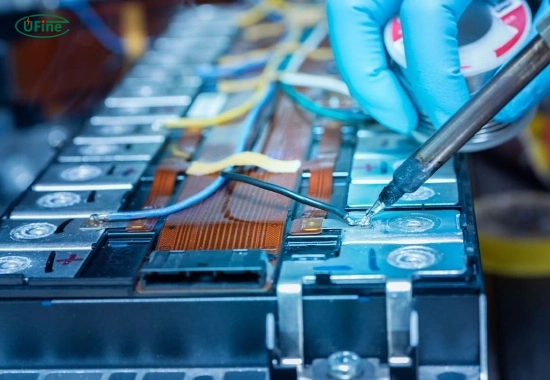- Part 1. What is a lithium-ion battery?
- Part 2. Why do lithium-ion batteries die?
- Part 3. Can you jumpstart a dead lithium-ion battery?
- Part 4. How to safely jumpstart a dead lithium-ion battery?
- Part 5. Tips for maintaining lithium-ion battery health
- Part 6. Common mistakes to avoid when jumpstarting a lithium-ion battery
- Part 7. When should you replace a lithium-ion battery?
- Part 8. How to dispose of a dead lithium-ion battery?
- Part 9. FAQs
Lithium-ion batteries are essential to modern life, powering everything from smartphones to electric vehicles. However, they can sometimes lose their charge entirely and refuse to power back up. Suppose you’ve ever encountered a dead lithium-ion battery. In that case, you may wonder if bringing it back to life is possible. The good news is that, in many cases, you can jumpstart a dead lithium-ion battery with the right approach. This guide will explain how to safely and effectively revive your battery while extending its lifespan.
Part 1. What is a lithium-ion battery?
A lithium-ion battery (commonly referred to as Li-ion) is a rechargeable battery that uses lithium ions to store energy. These batteries are widely used due to their high energy density, lightweight design, and ability to recharge multiple times. You’ll find them in laptops, smartphones, power tools, and electric vehicles.
The key components of a lithium-ion battery include:
- Anode: Stores lithium ions during discharge.
- Cathode: Releases lithium ions during discharge.
- Electrolyte: Allows the movement of lithium ions between the anode and cathode.
- Separator: Prevents direct contact between the anode and cathode while allowing ion flow.
Despite their efficiency, lithium-ion batteries are not immune to failure. Over time, they may become “dead,” meaning they won’t charge or hold power as they should.
Part 2. Why do lithium-ion batteries die?
There are several reasons why a lithium-ion battery may stop working. Understanding these causes can help you prevent future issues:
- Deep Discharge: When a battery is discharged below its safe voltage level (typically 2.5V), it may enter a state of dormancy.
- Overcharging: Excessive charging can lead to overheating and damage to the internal components.
- Aging: Like all batteries, lithium-ion batteries degrade over time due to repeated charge and discharge cycles.
- Temperature Extremes: Exposure to high or low temperatures can negatively affect battery performance.
- Internal Short Circuit: Manufacturing defects or damage can cause an internal short circuit, leading to failure.
If your battery appears dead, one of these factors may be the cause. Fortunately, the right techniques can resolve some of these issues.
Part 3. Can you jumpstart a dead lithium-ion battery?
Yes, you can jumpstart a dead lithium-ion battery in many cases. Still, it depends on the severity of the issue. If the battery is completely dead due to deep discharge, you can revive it step-by-step. However, if the battery is damaged internally or has reached the end of its lifespan, it might need replacement.
Part 4. How to safely jumpstart a dead lithium-ion battery?
Jumpstarting a lithium-ion battery requires patience and attention to safety. Follow these steps to revive your battery:
Step 1. Gather the necessary tools
Before you start, you’ll need the following items:
- A voltage meter or multimeter to measure the battery’s current voltage.
- A compatible charger (preferably one with overcharge protection).
- A secondary healthy battery (optional).
- Safety equipment, such as gloves and goggles.
Step 2. Check the battery’s voltage
Use a multimeter to measure the voltage of your dead lithium-ion battery. If the voltage is below 2.5V, the battery may require a “trickle charge” to bring it back to life.
Step 3. Apply a trickle charge
A trickle charge involves slowly charging the battery at a low current. Here’s how to do it:
- Connect the charger to the battery.
- Set the charger to a low current (e.g., 0.1A).
- Allow the battery to charge slowly until it reaches a safe voltage (around 3.0V).
Warning: Never leave the battery unattended while charging. Overcharging can cause the battery to overheat or even explode.
Step 4. Switch to normal charging
You can switch to regular charging once the battery reaches a safe voltage. Use a compatible charger and charge the battery until it is fully restored.
Step 5. Test the battery
After charging, test the battery to ensure it holds a charge. If it doesn’t perform as expected, it may be permanently damaged.
Part 5. Tips for maintaining lithium-ion battery health
To extend the lifespan of your lithium-ion battery and avoid future issues, follow these tips:
- Avoid deep discharges: Recharge your battery before it drops below 20%.
- Use the correct charger: Ensure your charger is compatible with your battery and includes safety features.
- Store at the right temperature: Keep your battery in a cool, dry place to prevent overheating.
- Charge partially for storage: If you’re not using the battery for an extended period, store it at 40% to 60% charge.
- Monitor charging time: Avoid overcharging by unplugging the charger once the battery is fully charged.
Part 6. Common mistakes to avoid when jumpstarting a lithium-ion battery
Jumpstarting a battery may seem straightforward, but several mistakes can cause further damage. Here are some common pitfalls to avoid:
- Using the wrong charger: Always use a charger designed for lithium-ion batteries.
- Ignoring safety precautions: Wear protective gear and work in a well-ventilated area.
- Overheating the battery: Stop charging immediately if the battery becomes hot.
- Force-charging a damaged battery: Do not attempt to jumpstart it if it is swollen or leaking.
Part 7. When should you replace a lithium-ion battery?
If your battery doesn’t respond to jumpstarting or shows signs of physical damage, it’s time to replace it. Indicators that a battery needs replacement include:
- Swelling or bulging: A swollen battery is dangerous and should not be used.
- Leaking: Any leakage of electrolytes is a sign of failure.
- Inconsistent performance: If the battery doesn’t hold a charge or drains quickly, it may be beyond repair.
Replacement Lithium Battery for Jump Starter Pack
Part 8. How to dispose of a dead lithium-ion battery?
If you can’t revive your battery, you must dispose of it responsibly. You should not throw lithium-ion batteries in the trash, as they are considered hazardous waste. Instead:
- Take the battery to a local recycling center.
- Check if your community offers a battery recycling program.
- Contact the manufacturer for disposal instructions.
Part 9. FAQs
-
Can you revive an utterly dead lithium-ion battery?
A trickle charge can often revive a dead lithium-ion battery, provided it isn’t damaged or past its lifespan. -
Is it safe to jumpstart a lithium-ion battery?
Jumpstarting a lithium-ion battery is safe if done correctly. Always follow safety precautions and monitor the battery during the process. -
How long does it take to revive a dead lithium-ion battery?
The required time depends on the battery’s condition and the charging method. Trickle charging may take several hours. -
What voltages are considered safe for lithium-ion batteries?
Lithium-ion batteries typically operate between 3.0V and 4.2V per cell. Voltages below 2.5V or above 4.2V can cause damage. -
Can a swollen lithium-ion battery be repaired?
No, a swollen battery is unsafe and should be disposed of properly. Do not attempt to repair it.
Related Tags:
More Articles

Battery Load Test: A Comprehensive Guide
Step-by-step battery load test guide for car, solar & industrial use. Learn how to load test a battery, interpret voltage charts, and avoid common mistakes.
The Comprehensive Guide to Battery Balancing and Battery Balancer
Discover how battery balancers improve lithium battery performance, lifespan, and safety. Learn types, functions, and tips to choose the right balancer.
What Is the Best Voltage for a Chainsaw Battery?
Compare 12V-80V chainsaw batteries for light pruning, medium firewood, and professional cutting. See best battery chainsaw with runtime charts and safety tips.
Lithium VS. Alkaline Batteries: A Comprehensive Comparison
Lithium batteries last 3–7× longer than alkaline and perform better in cold weather. Compare lifespan, cost, safety, and best uses to choose the right battery.
Comparing Lithium-Sulfur and Lithium-Ion Batteries: Which is Right for You?
Compare lithium-sulfur (Li-S) and lithium-ion batteries on energy, lifespan, cost, safety, and applications. Best choice for drones, EVs, and electronics.