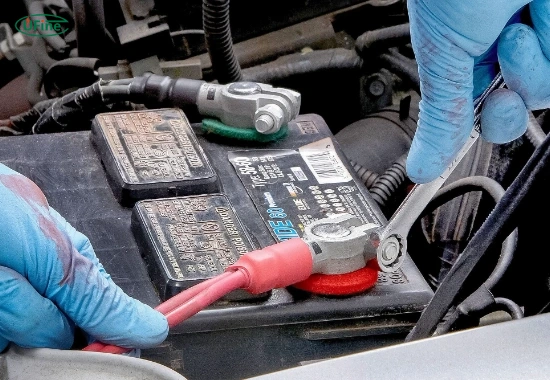Have you ever found yourself in a situation where your car won’t start, and you need to figure out how to reconnect a car battery? It can be a frustrating experience, especially if you’re in a hurry or need to become more familiar with your vehicle’s electrical system. But don’t worry! This guide will walk you through the steps to safely and effectively reconnect your car battery. Whether replacing an old battery or simply reattaching it after maintenance, we’ve got you covered.
Part 1. Why is it important to reconnect a car battery properly?
Understanding the importance of correctly reconnecting your car battery is essential. Here are some key reasons:
- Safety First: Disconnecting the battery can lead to electrical shorts, which can cause sparks that might ignite flammable materials around it.
- Vehicle Functionality: A poorly connected battery can cause various electrical issues in your vehicle. You might need help with lights, radio, or the ignition system.
- Battery Longevity: Proper connection ensures that your battery charges correctly. This can extend its lifespan and save you money in the long run.
Part 2. What tools do you need for reconnecting a car battery?
Before diving into the process, gather the necessary tools to make your job easier:
- Safety Goggles: Protect your eyes from any potential acid splashes during the process.
- Gloves: Wearing gloves will protect your hands from battery acid and corrosion.
- Wrench or Socket Set: You’ll need this to loosen and tighten the battery terminals securely.
- Wire Brush: A wire brush helps clean corrosion from the battery terminals and cable ends.
- Baking Soda and Water: This will help neutralize any acid buildup on the terminals.
Part 3. What are the safety precautions when reconnecting a car battery?
Safety should always be your top priority when working with car batteries. Here are some essential precautions:
- Turn Off All Electrical Components: To prevent short circuits, ensure the engine is off and all electrical devices (like headlights and radio) are turned off.
- Avoid Metal Objects: Remove any jewelry or metal objects from your person to prevent accidental contact with the battery terminals.
- Work in a Well-Ventilated Area: Batteries can emit harmful gases, so ensure you’re in an area with good airflow to avoid inhaling toxic fumes.
Part 4. How to disconnect the old battery safely?
If you’re replacing an old battery, follow these detailed steps to disconnect it safely:
- Identify the Terminals: Locate the positive (usually marked with a red cover) and negative (traditionally marked with a black cover) terminals on the battery.
- Disconnect Negative Terminal First: Using your wrench, loosen the nut on the negative terminal (black) and remove it from the battery post. Always set this cable aside carefully, ensuring it doesn’t touch any metal parts of the vehicle.
- Disconnect Positive Terminal Next: Repeat this process for the positive terminal (red), loosening and removing it similarly.
- Remove the Battery: If replacing it, remove the old battery from its compartment. Be cautious not to spill any acid if it’s flooded lead acid.
Part 5. How to clean battery terminals before reconnection?
Cleaning your battery terminals is an essential step before installing a new or reconnected battery:
- Inspect for Corrosion: Look for white or greenish powdery residue around both terminals. This is corrosion that needs to be cleaned off.
- Prepare Cleaning Solution: Mix baking soda with water to create a paste that neutralizes any acid on the terminals.
- Apply Paste: Use a brush or cloth to apply this paste on corroded areas of both terminals and cable ends.
- Scrub Gently: With a wire brush, scrub away corrosion gently until both terminals are clean and shiny.
- Rinse and Dry: Rinse everything with water and dry thoroughly before proceeding with reconnection.
How to Clean and Prevent Battery Corrosion?
Part 6. How to install a new battery correctly?
Once you’ve prepared everything, follow these steps to install your new battery properly:
1. Position the New Battery: Place your new battery into its compartment, ensuring that the positive and negative terminals are positioned correctly for connection.
2. Connect Positive Terminal First:
- Attach the positive cable (red) to the positive terminal of the new battery.
- Tighten securely using your wrench, but avoid overtightening as this can damage the terminal.
3. Connect Negative Terminal Next:
- Attach the negative cable (black) to the negative terminal.
- Again, tighten securely without overdoing it; you want a firm connection without risking damage.
4. Secure Battery in Place: If clamps or hold-downs exist, reinstall them to ensure the battery remains secure during vehicle operation.
Part 7. What should I do if my car battery won’t hold a charge after reconnecting?
If you’ve reconnected your car battery but find that it won’t hold a charge, here’s what you should do:
- Recheck Connections: Make sure that both terminals are tightly connected and corrosion-free.
- Test Battery Voltage: Use a multimeter to check if your battery is holding voltage properly. A healthy car battery should read around 12.6 volts when fully charged.
- Inspect for Parasitic Drain: Other components in your vehicle may drain power when they shouldn’t be active (like lights or radios). Check if anything is left on when it shouldn’t be.
- Consider Professional Help: If everything appears fine. However, if your car still doesn’t hold a charge, it may be time for professional diagnostics or even replacing the battery if it’s old or defective.
Part 8. Common mistakes when reconnecting a car battery
Avoid these common pitfalls when reconnecting your car battery:
- Connecting Positive First: Always connect positive cables when installing a new battery; failing to do so can cause sparks or shorts if tools touch other metal parts while connecting negative last.
- Neglecting Corrosion Cleaning: Failing to clean terminals can lead to poor connections and reduced performance of your new battery.
- Overtightening Connections: While it’s essential for connections to be secure, overtightening can damage terminals or cables.
Part 9. FAQs
-
What should I do if my car won’t start after the battery reconnects?
If your car doesn’t start after reconnecting, double-check all connections for tightness and ensure no corrosion is present at either terminal. If everything looks good but won’t start, consider testing with jumper cables or consulting a mechanic for further diagnostics. -
Can I connect a new battery without disconnecting my old one?
It’s not recommended as this can cause electrical shorts or damage both batteries. For safety reasons, always disconnect before making any changes or installations. -
How often should I replace my car battery?
Typically, car batteries last between three to five years, depending on usage and climate conditions. Regular checks can help determine if it’s time for replacement before failure occurs. -
Is it safe to jump-start my car using another vehicle?
Yes, jump-starting is safe if done correctly; follow proper procedures for connecting jumper cables as outlined in user manuals or guides specific to each vehicle type. -
What type of maintenance does my car battery need?
Check terminals regularly for corrosion, ensure tight connections, and keep the device clean. Test its charge periodically, especially before long trips or extreme weather conditions.
Related Tags:
More Articles

How to Choose the Best Floor Scrubber Battery for Commercial Cleaning?
Selecting the ideal floor scrubber battery ensures a long runtime, rapid charging, and minimal maintenance for efficient commercial cleaning operations.
Battery for Blower vs Battery for Leaf Vacuum: Which One Should You Choose?
Battery for blower vs leaf vacuum—learn the key differences in power, fit, and runtime to choose the right battery for your outdoor tool needs.
How to Choose the Right Battery for Blower?
Choosing the right blower battery? Consider voltage, capacity, chemistry & usage. This guide helps match the best battery for peak performance.
How to Choose the Best Insulated Battery Box for Lithium Batteries?
Choosing the Best Insulated Battery Box for Lithium Batteries? Discover key factors such as size, material, and safety for optimal protection and performance.
7 Critical Elements on a Lithium Battery Shipping Label
What must be on a lithium battery shipping label? Learn 7 key elements to ensure safety, legal compliance, and correct handling across all transport modes.