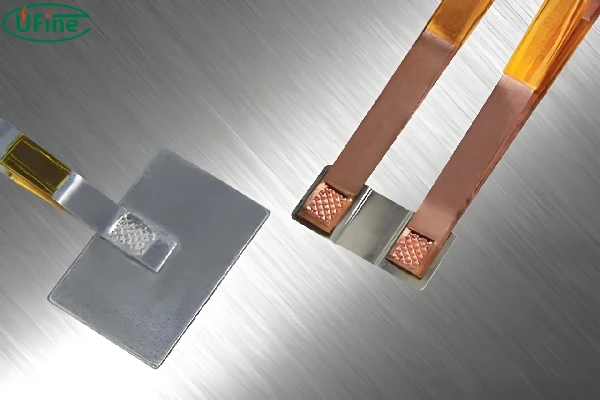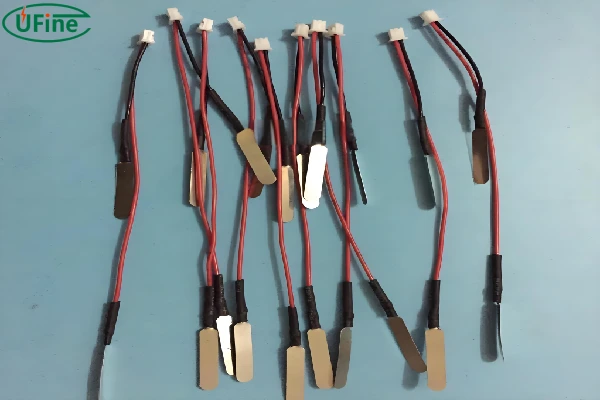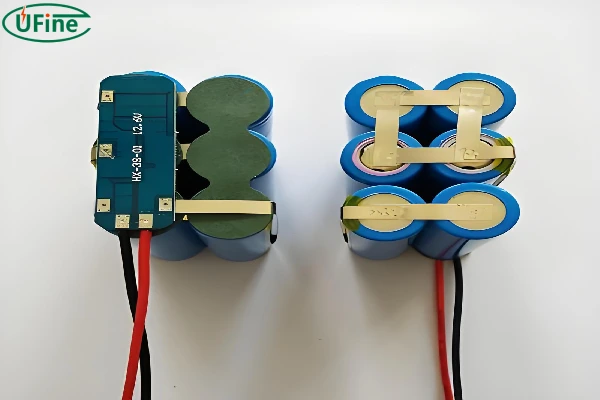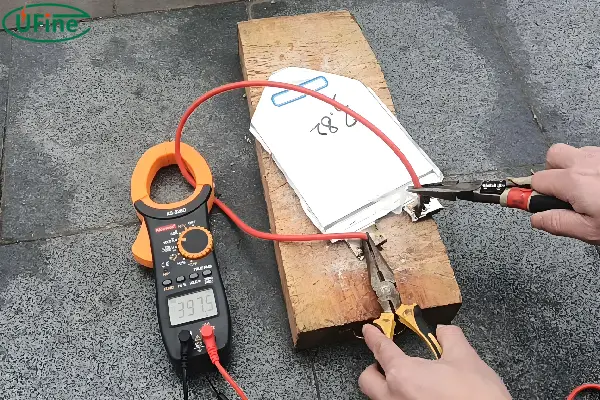Understanding how to identify a lithium battery’s positive and negative terminals is essential for safe and effective use. Batteries power everything from small electronics to large vehicles, and knowing how to properly handle them can prevent damage and ensure optimal performance. This guide will walk you through everything you need to know about battery terminals, focusing on lithium batteries. We’ll cover the basics, types of terminals, and how to correctly connect them. Let’s dive in!
Part 1. Negative battery terminal overview
The negative battery terminal, often referred to as the cathode, plays a crucial role in the flow of electrical current. It is the point where electrons exit the battery and enter the external circuit, powering your devices. This terminal is essential in completing the electrical circuit, allowing your gadgets to function properly.
Part 2. Negative battery terminal types
Different devices and batteries may use various types of negative terminals to suit specific needs. Here are some common types:
Flat Terminals
- Description: Flat and often flush with the surface of the battery.
- Uses: Common in small batteries used in electronics like remote controls and cameras.
- Advantages: Easy to connect and disconnect, ideal for compact spaces.
Bolt Terminals
- Description: Feature a bolt or screw mechanism for secure attachment.
- Uses: Found in larger batteries, such as those in vehicles and industrial equipment.
- Advantages: Provide a strong, stable connection that can handle higher current loads.
Spring Terminals
- Description: Incorporate a spring mechanism for easy and quick connections.
- Uses: Often used in consumer electronics where batteries need frequent changing.
- Advantages: Convenient for devices that require regular battery replacements.
Part 3. Which terminal is the negative on a lithium battery?
Identifying the negative terminal on a lithium battery is straightforward but crucial. Typically, the negative terminal is marked with a minus sign (-) or is colored black. This terminal is essential for the proper functioning of your battery-powered device, as connecting it incorrectly can lead to malfunction or damage.
- Markings: Look for a – symbol.
- Color: Often black.
- Position: In some designs, it may be slightly recessed compared to the positive terminal.
Part 4. Positive battery terminal overview
The positive battery terminal, known as the anode, is where the electrical current enters the battery from the external circuit. This terminal is vital for the battery’s ability to recharge and supply power to your devices. Proper identification and connection of the
positive terminal are crucial for maintaining the battery’s health and functionality.
Part 5. Positive battery terminal types
Just like the negative terminals, positive terminals come in various forms to cater to different applications. Here are some common types:
Flat Terminals
- Description: Flat and usually marked for easy identification.
- Uses: Found in small batteries for electronics like digital cameras and handheld devices.
- Advantages: Simple to connect and ideal for compact, portable devices.
Bolt Terminals
- Description: Feature a bolt or screw for firm connections.
- Uses: Common in automotive and industrial batteries.
- Advantages: Ensure a stable connection that is suitable for high-current applications.
Button Terminals
- Description: Small, raised buttons typically found on coin and button cell batteries.
- Uses: Used in small devices like watches, hearing aids, and small electronics.
- Advantages: Compact and easy to connect in tight spaces.
Part 6. Which terminal is the positive on a lithium battery?
The positive terminal on a lithium battery is typically marked with a plus sign (+) or is colored red. Correct identification of the positive terminal is crucial for safe and effective battery use.
- Markings: Look for a + symbol.
- Color: Often red.
- Position: Sometimes slightly raised or differentiated in shape from the negative terminal.
Part 7. How to tell the positive and negative terminals of a lithium battery
Here’s a comprehensive way to distinguish between the positive and negative terminals on a lithium battery:
Look for Symbols
- Positive Terminal: Marked with a + sign.
- Negative Terminal: Marked with a – sign.
Check the Colors
- Positive Terminal: Usually red.
- Negative Terminal: Usually black.
- Examine the Shape and Position
- Positive Terminal: Often slightly raised or has a different shape than the negative terminal. In some batteries, the positive terminal might have a larger or more prominent metal contact.
- Negative Terminal: This may be recessed or have a different design to distinguish it from the positive terminal.
Use a Multimeter
If the markings are unclear, you can use a multimeter to confirm the polarity:
- Set the Multimeter to DC Voltage: Make sure the multimeter is set to measure DC voltage.
- Connect the Probes: Touch the red probe to one terminal and the black probe to the other.
- Read the Display: If the multimeter shows a positive value, the red probe is on the positive terminal, and the black probe is on the negative terminal. If it shows a negative value, the probes are reversed.
By using these methods, you can accurately identify the positive and negative terminals, ensuring proper and safe connections.
Part 8. Which terminal should I choose for my lithium battery?
Selecting the correct terminal for your lithium battery depends on your specific needs and application. Here’s what to consider:
Device Requirements
- Consult the Manual: Always refer to the device’s user manual for battery specifications and terminal types.
- Match the Original: If replacing a battery, choose one with terminals identical to the original to ensure compatibility.
Application Type
- High Current Devices: For applications requiring high current, such as automotive or industrial use, bolt terminals provide a secure and stable connection.
- Portable Electronics: For smaller, portable devices, flat or button terminals are more convenient and practical.
Durability and Safety
- Quality Matters: Investing in high-quality batteries with robust terminals can prevent issues such as corrosion and poor connectivity.
- Safety Features: Some batteries come with built-in safety features like short-circuit protection, which can be crucial for high-risk applications.
Part 9. How to connect the terminal to the lithium battery?
Properly connecting the terminals to your lithium battery is crucial for safe operation and longevity. Here’s a step-by-step guide:
Steps to Connect Terminals
- Identify the Terminals: Clearly identify the positive (marked with + or red) and negative (marked with – or black) terminals.
- Prepare the Area: Ensure the battery and the device’s battery compartment are clean and dry. Dirt or moisture can lead to poor connections or corrosion.
- Connect the Positive Terminal: Always connect the positive terminal first. This reduces the risk of short circuits. Secure the connection by tightening any bolts or ensuring a firm contact if using flat or button terminals.
- Connect the Negative Terminal: After the positive terminal is securely connected, attach the negative terminal. Again, ensure a tight and secure connection to avoid any loose contacts.
- Check the Connection: Once both terminals are connected, double-check to ensure they are securely fastened, and there is no play in the connections. This helps prevent accidental disconnections and ensures consistent power flow.
- Power Up: Turn on your device to check if the battery is properly connected and functioning as expected. If the device does not power on, recheck the connections and ensure they are correctly placed and secured.
Safety Tips
- Avoid Metal Tools: When working with batteries, avoid using metal tools that can cause short circuits if they come into contact with both terminals simultaneously.
- Wear Protective Gear: Use gloves and safety glasses to protect yourself from any acid leaks or accidental sparks.
- Disconnect When Not in Use: If the device will not be used for a long period, disconnect the battery to prevent potential leakage or discharge.
In conclusion, understanding how to identify and connect the positive and negative terminals of a lithium battery is essential for maintaining the safety and functionality of your devices. By familiarizing yourself with the types of terminals and following proper connection procedures, you can ensure your batteries provide optimal performance and longevity. Remember to always handle batteries with care and follow manufacturer guidelines for best results. Happy battery handling!
Related Tags:
More Articles
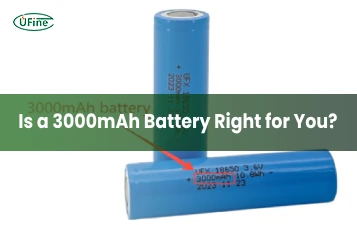
Is a 3000 mAh Lithium Battery Enough for Your Device?
Wondering what a 3000mAh battery means? Learn about its power, lifespan, types, and how to choose the best one for your device!
Learn About Lithium Battery Kits
Discover the ultimate guide to lithium battery kits—types, safety, installation, and cost analysis. Make the right choice for solar, RV, or off-grid power!
Selecting the Perfect Ah for Your 48V Li-ion Battery Pack
Struggling to choose the right Ah for your 48V Li-ion battery pack? This in-depth guide covers everything you need to make the best choice. Find out more now!
LiFePO4 Pouch Cells Explained: Advantages, Applications & Comparison
Learn all about LiFePO4 pouch cells, their structure, lifespan, advantages, and how they outperform other lithium battery types. Make the right choice!
12Ah Lithium Battery Guide: Uses, Lifespan & Tips
12Ah lithium batteries last longer, charge faster & weigh less than lead-acid. See best uses, charging tips & how to extend lifespan!