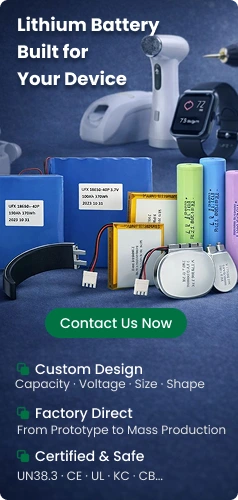Laptop batteries are indispensable, empowering portable computing and enabling users to work, study, or entertain themselves without being tethered to a power outlet. This article explores various types of laptop batteries, what they are made of, and essential maintenance techniques.
Quick Answers About Laptop Batteries
What type of batteries are in laptops?
Most modern laptops use lithium-ion (Li-ion) or lithium-polymer (Li-Po) batteries because they offer high energy density, lightweight design, and long cycle life.
- Older models may use NiMH or NiCd batteries.
- Premium laptops are beginning to adopt solid-state technology.
- Since 2015, nearly all laptops rely exclusively on lithium-based batteries.
Are laptop batteries lithium?
Yes. Almost all current laptops use lithium-based batteries, primarily Li-ion or Li-Po cells.
Do laptops have lithium-ion batteries?
Yes. Over 90% of laptops today contain lithium-ion cells for stability, long runtime, and low self-discharge.
Part 1. Types of laptop batteries
Laptop Battery Types Overview
Here are the main types of batteries used in laptops:
- Lithium-ion (Li-ion): Standard for most laptops; best balance of weight, cost, and lifespan.
- Lithium-polymer (Li-Po): Flexible, safer, and used in ultra-thin laptops.
- Nickel-Metal Hydride (NiMH): Older laptops; moderate energy density.
- Nickel-Cadmium (NiCd): Outdated due to memory effect and toxicity.
- Solid-state batteries (emerging): Higher energy density and enhanced safety.
1 Lithium-ion Batteries (Li-ion)
- Most Common: Li-ion batteries are prevalent in modern laptops due to their high energy density and lighter weight.
- No Memory Effect: They don’t suffer from the memory effect, allowing partial charging without damage.
- Longer Lifespan: Li-ion batteries generally last longer if properly maintained.
2 Lithium Polymer Batteries (Li-Po)
- Enhanced Flexibility: Allows manufacturers to create thinner and more compact laptop designs.
- Lightweight: Ideal for ultra-portable laptops.
- Lower Profile: Suitable for unconventional designs.
3 Nickel-cadmium Batteries (NiCd)
- Older Technology: Previously common but replaced due to low energy density and toxic cadmium.
- Memory Effect: Capacity reduces if not fully discharged before recharging.
- Environmental Concerns: Contains toxic cadmium, reducing its usage.
4 Nickel-Metal Hydride Batteries (NiMH)
- Moderate Energy Density: Falls between NiCd and Li-ion.
- Reduced Memory Effect: Occasional total discharges help maintain performance.
- Eco-Friendlier Option: No toxic cadmium.
5 Solid-State Batteries (SSBs)
- Emerging Technology: Uses solid electrolytes instead of liquid.
- Improved Safety: Higher energy density and potentially longer lifespan.
- Future Integration: May revolutionize laptop energy storage as tech matures.
Part 2. Importance of a reliable laptop battery
Enhanced Productivity
A reliable laptop battery ensures uninterrupted work, especially during travel, on-site meetings, or remote work sessions. Users avoid sudden shutdowns and maintain consistent productivity.
Portability and Mobility
Reliable batteries allow users to move freely between locations—airports, cafés, classrooms, and coworking spaces—without constantly seeking a power outlet.
Work Efficiency and Flexibility
A long-lasting battery helps users structure their work based on tasks, not power availability. This flexibility boosts efficiency for multitasking, streaming, or video conferencing.
Avoidance of Data Loss
A dependable battery prevents abrupt shutdowns, helping avoid unsaved document loss or file corruption during critical tasks.
When should you replace your laptop battery?
You should consider replacing your laptop battery when you observe:
- Unexpected shutdowns during meetings, calls, or video streaming.
- Battery drains unusually fast even at moderate workload.
- The laptop must stay plugged in to operate normally.
- Charging becomes abnormally slow or incomplete.
Typical scenario: Remote workers or students often encounter sudden interruptions in online classes or meetings due to degraded battery health.
Solution: Choose an OEM-compatible Li-ion or Li-Po replacement with the same voltage and an equal or higher Wh rating.
Part 3. How to choose the right laptop battery?
Choosing the right laptop battery is crucial for maintaining performance and extending device longevity. The following structured guide helps you make a reliable and safe selection.
1. Identify Your Laptop Model and Specifications
Check the laptop’s underside label or user manual for the exact model number. Manufacturers design specific battery models for different series, so matching your device is essential.
2. Check the Battery Type
Laptops primarily use Li-ion or Li-Po batteries:
- Li-ion Batteries: High energy density, lightweight, stable performance, and long cycle life.
- Li-Po Batteries: Slimmer and more flexible in shape, ideal for thin and light notebooks.
Select the same chemistry type as the original battery.
3. Consider Battery Capacity (mAh and Wh)
Capacity determines how long your laptop runs per charge.
- mAh (Milliampere-Hours): Higher values mean longer runtime.
- Wh (Watt-Hours): The true measure of stored energy (Wh = Voltage × Ah).
A higher Wh battery with the same voltage provides longer usage time.
4. Choose Genuine OEM Batteries
OEM batteries provide the best compatibility, safety, and performance. Aftermarket units may be cheaper but often lack proper protection circuits.
5. Evaluate Battery Life Expectancy
Most laptop batteries last between 300–500 charge cycles. High-quality replacements can reach 800–1000 cycles.
6. Verify the Warranty
A 6–12 month warranty indicates manufacturer confidence and ensures after-sales protection.
7. Ensure Safety Protections
Look for overcharge protection, temperature control, and short-circuit protection to reduce risks.
8. Compare Prices Responsibly
Extremely low prices often indicate low-quality cells or weak BMS. Compare trusted sellers before purchasing.
Laptop Battery vs. Laptop Charger Battery
Users often confuse internal laptop batteries with external charger batteries or portable laptop power banks. Here’s the difference:
- Laptop Battery: The internal Li-ion or Li-Po pack that powers the device.
- Laptop Charger Battery: External portable power banks designed for laptops.
- Use Case: Travelers, students, and field workers use external charger batteries for extended runtime when outlets are unavailable.
Part 4. Laptop battery care tips
Avoid Extreme Temperatures
- Heat Exposure: Keep laptops away from direct sunlight and hot environments (e.g., inside a car in summer).
- Cold Exposure: Avoid leaving laptops in freezing temperatures for extended periods, as it can reduce performance.
Optimal Charging Practices
- Avoid Overcharging: Unplug once fully charged to preserve battery lifespan.
- Partial Charging is Safe: Li-ion and Li-Po batteries do not suffer from the memory effect, so partial charges are fine.
Calibrate the Battery
- Regular Full Discharges: Occasionally allow the battery to discharge fully before recharging to recalibrate the power gauge.
Mindful Usage Patterns
- Power-Hungry Tasks: Gaming or video editing drains battery faster; consider using power outlets for intensive tasks.
- Reduce Background Processes: Limit unnecessary apps to conserve power.
Proper Storage Techniques
- Charge Level for Storage: Store batteries at ~50% if not using the laptop for long periods.
- Cool, Dry Place: Keep laptops in moderate temperatures to preserve health.
Regular Care
- Keep the Laptop Clean: Dust can obstruct cooling and affect battery performance.
- Software Updates: Maintain OS and firmware updates for optimal power management.
Invest in Quality Accessories
- Use Genuine Chargers: Ensure proper voltage, current, and safety compliance with OEM chargers.
How to keep laptop batteries healthy
- Maintain charge between 20–80% for daily use.
- Operate in safe temperature ranges (10–35°C).
- Use certified or OEM chargers.
- Calibrate battery every 2–3 months.
- Keep firmware and OS updated for accurate power management.
Part 5. FAQs abou laptop batteries
How long does a laptop battery last?
Laptop batteries typically last around 2 to 4 years (300–500 charge cycles), depending on usage patterns and charging habits.
How do I know if my laptop battery is bad?
Signs include sudden shutdowns, faster-than-normal drain, slower charging, or inability to hold a charge.
What kills laptop battery life?
Frequent full discharges, high temperature exposure, overcharging, and leaving laptops plugged in for extended periods can reduce lifespan.
How do I restore my dead laptop battery?
Full restoration is challenging, but recalibration or deep discharge/recharge cycles may slightly improve performance.
What are laptop batteries made of?
Modern laptop batteries contain lithium-ion (Li-ion) or lithium-polymer (Li-Po) cells with electrodes such as lithium cobalt oxide, lithium iron phosphate, and graphite, plus electrolytes and a BMS (battery management system) for safety.
Related Tags:
More Articles

Battery Load Test: A Comprehensive Guide
Step-by-step battery load test guide for car, solar & industrial use. Learn how to load test a battery, interpret voltage charts, and avoid common mistakes.
The Comprehensive Guide to Battery Balancing and Battery Balancer
Discover how battery balancers improve lithium battery performance, lifespan, and safety. Learn types, functions, and tips to choose the right balancer.
What Is the Best Voltage for a Chainsaw Battery?
Compare 12V-80V chainsaw batteries for light pruning, medium firewood, and professional cutting. See best battery chainsaw with runtime charts and safety tips.
Lithium VS. Alkaline Batteries: A Comprehensive Comparison
Lithium batteries last 3–7× longer than alkaline and perform better in cold weather. Compare lifespan, cost, safety, and best uses to choose the right battery.
Comparing Lithium-Sulfur and Lithium-Ion Batteries: Which is Right for You?
Compare lithium-sulfur (Li-S) and lithium-ion batteries on energy, lifespan, cost, safety, and applications. Best choice for drones, EVs, and electronics.