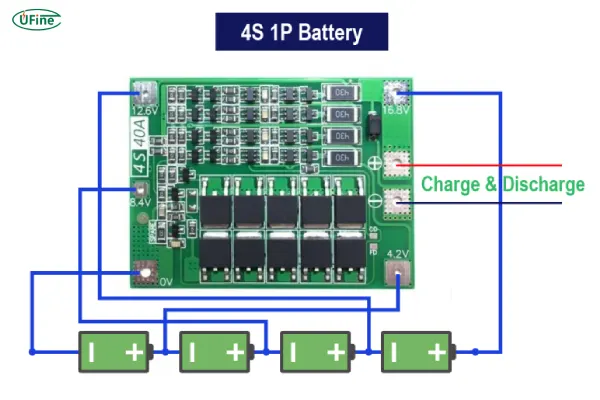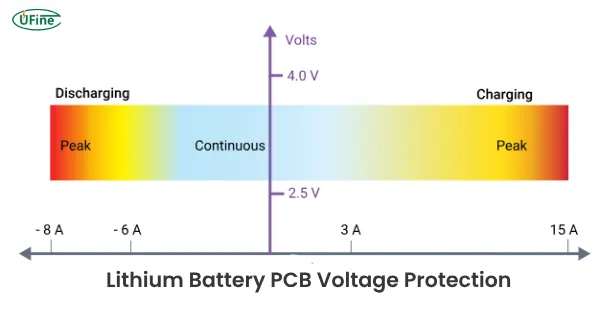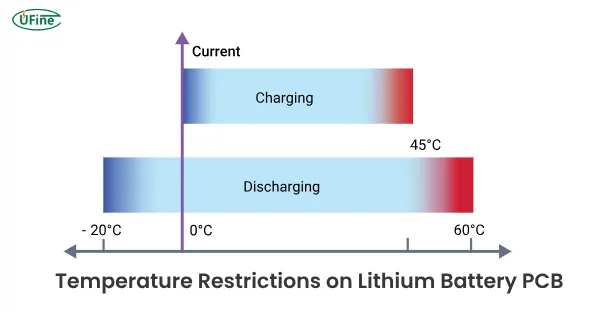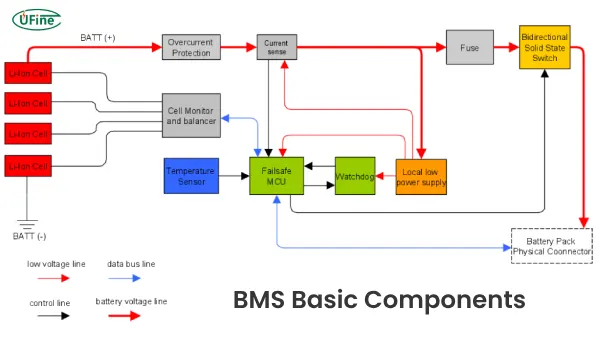With the growing reliance on lithium-ion batteries in consumer electronics, electric vehicles, and renewable energy storage, the need for effective protection mechanisms has never been greater. According to recent industry reports, the global lithium-ion battery market size is expected to reach USD 129.9 billion by 2027, growing at a CAGR of 16.2%. This boom brings with it the necessity for reliable protection circuits, ensuring that lithium batteries are safe, efficient, and durable. One key component in this protection system is the battery PCB (Printed Circuit Board) board, which plays a crucial role in the operation and safety of lithium batteries.
In this article, we will explore what a battery PCB board is, how it works, the key differences between related components like PCM and BMS, and the importance of using a reliable battery protection circuit. Moreover, we will discuss how a lack of PCB protection can lead to serious issues, including potential hazards. If you’re a manufacturer, engineer, or consumer interested in improving the performance and safety of your lithium batteries, this article will provide valuable insights.
Part 1. What is a battery PCB and how does it work?
A battery PCB board is an essential component within the protection system of lithium-ion and other rechargeable batteries. It is designed to monitor and control the charging and discharging processes, thereby safeguarding the battery cells against potentially dangerous conditions. The PCB integrates a set of protection circuits that are programmed to prevent various issues that can damage the battery or compromise its safety.
Part 2. Key functions of battery PCB
- Overcharge Protection: Lithium-ion batteries are highly sensitive to overcharging. If the voltage exceeds a certain limit (typically 4.2V per cell), it can cause the battery to overheat, degrade, or even catch fire. The battery PCB board ensures that the voltage never exceeds this safe threshold by cutting off the charging process when necessary.
- Over-discharge Protection: When a lithium-ion battery is discharged too much (usually below 2.5V or 3.0V per cell), it can cause irreversible damage to the cells. The battery protection circuit monitors the battery voltage and disconnects the load if the voltage drops too low to protect the battery from deep discharge.
- Overcurrent Protection: High current draws, such as during heavy use, can lead to overheating and potential damage. The PCB board has current sensors that detect any excessive current flow and interrupt the circuit if needed to prevent overheating or fire.
- Short Circuit Protection: A short circuit in a battery system can result in catastrophic damage, including fire and explosion. The battery protection circuit detects abnormal current flow and disconnects the battery to prevent short circuit-related damage.
- Temperature Monitoring: Temperature is a crucial parameter for lithium-ion batteries, as overheating can lead to thermal runaway. Many battery PCB boards include temperature sensors to monitor the battery’s temperature. If the temperature exceeds safe limits, the protection circuit will disable the battery to prevent further damage.
The battery PCB board is also essential in balancing the cells in multi-cell battery packs. In a multi-cell battery, differences in cell voltage can arise during charge and discharge cycles. The PCB board balances these cells to ensure that all cells operate within a safe voltage range, preventing issues such as overcharging or imbalance between cells.
Part 3. What is the difference between PCB, PCM, and BMS?
Understanding the different components used in battery protection is essential for anyone involved in battery manufacturing or use. While battery PCB boards, PCM (Protection Circuit Module), and BMS (Battery Management System) all serve related functions, they are distinct in several ways.
- Battery PCB Boards: As discussed, a battery PCB board acts as the physical medium to monitor and protect the individual cells of the battery. It prevents overcharging, undercharging, overcurrent, and short circuits, ensuring that the battery operates safely and efficiently.
- Protection Circuit Module (PCM): A PCM is very similar to a battery PCB board, but it is usually used in single-cell configurations. It integrates protection circuits into a module that manages the health of a single lithium-ion cell. While the PCM serves a very similar function, it doesn’t have the same level of complexity as a BMS and is typically designed for smaller, simpler applications.
- Battery Management System (BMS): The BMS is a more advanced system designed to manage multiple cells within a battery pack. It monitors and balances the voltage across the entire pack, ensures that no cell exceeds the safe voltage range, and may even integrate thermal management systems. A BMS provides detailed diagnostics and can communicate with external systems to provide data on the battery’s health and status. It’s ideal for larger battery systems, such as those used in electric vehicles or renewable energy storage systems.
To summarize:
- A battery PCB board focuses on the protection and management of the individual cells.
- A PCM is a simpler version of a protection system used in single-cell applications.
- A BMS is used in more complex, multi-cell configurations and provides overall monitoring and balancing.
Lithium Battery PCB vs. BMS: Key Differences Explained
Part 4. Typical lithium battery protection circuits
A lithium battery protection board typically includes various essential components like voltage regulators, transistors, resistors, and microcontrollers. The protection circuit ensures the voltage does not exceed the safe limits set by the manufacturer. For example, a common lithium-ion battery operates between 3.0V and 4.2V per cell. Exceeding these limits can lead to serious safety risks like overheating, leakage, or even fires.
A typical lithium battery protection circuit includes:
- Overvoltage Protection: Prevents the battery from charging above its maximum voltage, which could lead to catastrophic failure.
- Undervoltage Protection: Cuts off the battery from discharging below a safe level, helping to prolong battery life.
- Overcurrent Protection: Stops the battery from being discharged or charged at a rate higher than the battery’s safe limit.
- Short Circuit Protection: Prevents a battery from being damaged by a sudden electrical short.
These functions are embedded into the battery PCB board, ensuring that the battery operates safely throughout its life cycle.
Part 5. Technical details of battery PCB design
Designing a battery PCB board involves several important technical considerations. A well-designed PCB should:
- Ensure that the battery protection circuit is capable of handling the current and voltage requirements of the battery.
- Integrate fail-safes, such as thermal cutoffs, to prevent overheating.
- Use durable materials that can withstand environmental stressors, such as moisture or extreme temperatures.
- Be compact enough to fit into the battery casing without compromising the battery’s energy density.
If you are in need of high-quality custom-designed battery PCBs, Ufine Battery offers tailored solutions. As a leading Chinese manufacturer of lithium batteries, we can design and customize PCB boards to meet the specific needs of your battery pack.
Part 6. What happens if a lithium battery does not have a PCB?
Without a battery PCB board in place, a lithium-ion battery would be prone to several issues. A battery protection circuit helps avoid the worst-case scenario: overcharging, deep discharge, and overheating, all of which can severely reduce the battery’s lifespan or even cause hazardous conditions.
Without protection, lithium-ion batteries can experience voltage fluctuations, which lead to capacity degradation, and in extreme cases, thermal runaway, a condition that could result in the battery catching fire or exploding. Essentially, a lack of a PCB protection board puts both the battery and the surrounding environment at risk.
For instance, a simple overcharge can cause the electrolyte inside the battery to break down, which could result in dangerous leaks or swelling. This would severely compromise the safety of the device or vehicle in which the battery is used. Therefore, incorporating a battery PCB board is not optional; it’s necessary for ensuring safety and performance.
Part 7. Signs your PCB might need repair or replacement
Like all electronic components, battery PCBs can eventually degrade or malfunction, particularly if subjected to harsh conditions like extreme temperatures, moisture, or overuse. Here are some signs that your battery PCB board may need maintenance or replacement:
- Frequent Battery Overheating: If your battery tends to overheat during charging or discharging, it may indicate a malfunction in the PCB’s protection circuits. The PCB might not be effectively managing the battery’s temperature, which could lead to safety issues.
- Inconsistent Charging or Discharging: A faulty PCB could result in erratic charging and discharging behaviors, where the battery may charge too quickly or fail to charge at all. If you notice inconsistent performance, it could be time to inspect or replace the PCB.
- Battery Swelling or Leakage: Swelling or leakage from the battery is a severe sign of malfunction, often related to issues with the PCB not protecting the cells properly. If you notice swelling, it’s important to replace the PCB and the battery immediately.
- Short Circuit Warning: If you receive error messages or warnings related to short circuits or unusual current flows, the PCB may be compromised and may require replacement.
Part 8. Troubleshooting and repairing battery PCB
If you suspect that your battery PCB board is malfunctioning, it’s essential to troubleshoot the issue carefully. Here’s a simple guide to diagnosing and repairing the problem:
- Visual Inspection: Start by inspecting the PCB for visible signs of damage. Look for burnt components, damaged traces, or any moisture that might have entered the circuit. If any parts appear damaged, they may need to be replaced.
- Testing the Voltage: Use a multimeter to check the voltage at various points on the PCB. If the voltage readings are off from the expected levels, this could indicate an issue with the voltage regulation or protection circuits.
- Check for Short Circuits: Short circuits are one of the most dangerous issues for a battery PCB. Use the continuity function on your multimeter to check for any unwanted short circuits between different parts of the board.
- Component Replacement: If you find damaged components, such as resistors or transistors, they can be replaced with compatible parts. However, if the damage is extensive, it may be more cost-effective to replace the entire PCB.
If you’re interested in learning more or need a custom solution for your lithium battery needs, feel free to contact Ufine Battery today! We offer a wide range of options, from lithium-ion and LiFePO4 batteries to custom 18650 batteries and beyond.
Part 9. Development trend of lithium battery protection board
1. High integration
In the future, lithium battery protection boards will develop towards high integration. To achieve a smaller size and lighter weight, it can meet the needs of various portable devices. At the same time, high integration can also improve the reliability of the protection board and reduce the failure rate.
2. Multifunctionality
In addition to basic overcharge, over-discharge, over-current, and over-temperature protection, future lithium battery protection boards will also integrate more functions, such as power estimation, balanced charging, etc. These features will help improve the efficiency and management of lithium batteries.
3. Intelligent
With the development of technologies like the Internet of Things and cloud computing, future lithium battery protection boards will be more intelligent. By connecting to smart devices, the protection board can monitor the status and environmental conditions of the battery in real-time, providing users with a more convenient and safer battery usage experience.
At the same time, through big data analysis and artificial intelligence technology, the protection board can realize intelligent management of the battery and extend its service life.
4. Improvement of safety performance
As the application scope of lithium batteries expands, the requirements for their safety performance are also getting higher and higher. In the future, lithium battery protection boards will pay more attention to improving safety performance and adopt more advanced detection and control technology to ensure the safe use of batteries.
5. Use of environmentally friendly materials
With the improvement of environmental awareness, future lithium battery protection boards will pay more attention to using environmentally friendly materials. Protective boards made of environmentally friendly materials are not only environmentally friendly. Still, they can also reduce production costs and promote the sustainable development of the lithium battery industry.
Part 10. FAQs
-
What is the main function of a battery PCB board?
The main function is to protect the battery from overcharging, undercharging, and short circuits, ensuring safe and efficient operation. -
How do battery PCBs improve battery safety?
Battery PCBs monitor voltage, temperature, and current to prevent conditions that could lead to overheating, leakage, or explosion. -
Can a lithium battery work without a PCB?
While it’s technically possible, it is highly unsafe. Without a PCB, the battery is at risk of severe damage or failure. -
How often should a battery PCB be replaced?
Typically, a battery PCB should last as long as the battery itself. However, if there is visible damage or malfunction, it should be replaced immediately. -
How can I ensure the quality of a battery PCB board?
Work with reputable manufacturers like Ufine Battery, which specializes in custom lithium battery designs with high-quality PCBs that meet international safety standards.
Related Tags:
More Articles

What You Need to Know About AA 3.6V Lithium Battery
Learn all about AA 3.6V lithium batteries—voltage, size, capacity, uses, and the best replacements. Discover why they’re powerful, and highly reliable.
What Are Lithium Salts and Why They Matter in Battery Electrolytes
Lithium salts in electrolytes are key to battery performance, powering everything from phones to EVs and shaping the future of clean energy.
Lithium AAA Battery Guide: Power, Performance & Chargers
Explore lithium AAA batteries—voltage, capacity, weight, top brands, and more. Learn how to choose the best battery for your device and why it really matters.
How to Calculate Watts, Volts, and Amps (With Simple Formulas and Examples)
Learn how to calculate watts, volts, and amps for lithium batteries with simple formulas and examples, ideal for EVs, solar, and energy systems.
Comprehensive Analysis of U.S. Tariffs on Chinese Lithium Batteries
U.S. tariffs on Chinese lithium batteries in 2025 impact costs, supply chains, and EV, energy storage, and electronics industries globally.