Explore why lithium batteries may fail to charge, learn effective troubleshooting methods, discover how to revive a lithium-ion battery and understand the charging process. Plus, find answers to commonly asked questions.
Quick Answer :
To fix a lithium-ion battery not charging:
- Check charger compatibility and power source.
- Clean charging ports with compressed air.
- Reset the battery via full discharge/recharge.
- Replace damaged cables or batteries.
For detailed steps, troubleshooting, and revival methods, read below.
Part 1. Why is the lithium battery not charging?
Faulty Charger
The most common reason is a faulty or incompatible charger. Ensure you’re using the correct charger specified by the manufacturer for your lithium battery. A charger with the wrong voltage or current output can prevent the battery from charging correctly.
Battery Protection Mode
Many lithium batteries have built-in protection circuits to prevent overcharging, over-discharging, and short circuits. If the battery detects abnormalities, it may enter protection mode and refuse to charge. This situation often occurs if the battery has become too hot or cold or if it has been over-discharged.
Voltage Drops Below Safe Level Lithium batteries automatically shut down if voltage drops below 2.5V per cell (use a multimeter to check). This is a key reason for lithium ion battery not charging issues.
Physical Damage
Physical damage to the battery or its connectors can also prevent it from charging. Inspect the battery and connectors for any signs of damage, such as dents, scratches, or corrosion. Even minor damage can disrupt the charging process.
Software Issues
Sometimes, software glitches or bugs in the device can cause charging problems. Try restarting your device or performing a software update to see if that resolves the issue.
Battery Age
Lithium batteries degrade over time, losing their ability to hold a charge. If your battery is old or you’ve used it extensively, it may be reaching the end of its lifespan.
Part 2. How do you fix a lithium-ion battery that won’t charge?
If you’re grappling with a lithium-ion battery that refuses to charge, here are some detailed steps to potentially fix the issue:
Cleaning and Maintenance
To start, let’s address potential hindrances like debris, dust, or corrosion:
Cleaning Charging Ports: Utilize a soft, dry brush or compressed air to gently remove any dirt or debris lodged in your device’s charging port. Be careful not to damage the port while cleaning.
Inspect Cables: Examine charging cables for any signs of wear, fraying, or damage. Replace any damaged cables promptly to ensure a secure connection and optimal charging performance.
Check Battery Contacts: Inspect the battery contacts on both the device and the battery itself for any signs of corrosion or buildup. Use a clean, dry cloth or cotton swab lightly dampened with rubbing alcohol to clean the contacts carefully.
Step-by-Step Voltage Reset:
- Use a multimeter to measure battery voltage.
- If below 2.5V, connect to a compatible charger for 15 minutes.
- Check if the charging indicator activates.
- If not, use a Li-ion booster to reactivate cells temporarily.
In addition to cleaning, adopting proper maintenance practices can help prevent future charging issues and maintain battery health:
Regular Charging: Avoid letting the battery fully discharge frequently, as this can strain the battery and impact its lifespan. Aim to charge your device before the battery level drops too low.
Avoid Extreme Temperatures: Lithium-ion batteries perform best within a moderate temperature range. Avoid exposing your device to extreme heat or cold, affecting battery performance.
Battery Replacement or Repair
Suppose cleaning and maintenance efforts fail to resolve the charging problem. In that case, it may be time to consider battery replacement or professional repair:
Evaluate Battery Condition: Assess the overall condition of the battery, considering factors such as age, usage patterns, and any visible signs of damage. If the battery is significantly degraded or damaged, replacement may be necessary.
Select Compatible Replacement Batteries: If you opt for battery replacement, ensure that you choose a compatible battery that meets your device’s specifications. Consult the device manual or manufacturer’s website for compatible replacement options.
Seek Professional Assistance: In cases where DIY solutions prove ineffective or need clarification on performing repairs yourself, it’s advisable to seek assistance from authorized service centers or qualified technicians.
Part 3. Lithium battery not charging troubleshooting
Advanced Diagnostics for Stubborn Cases
If standard troubleshooting fails, try these professional methods:
- BMS Reset: Disconnect battery for 30 minutes to reset protection circuit
- Deep Cycle Charging: Use a RC balance charger to manually charge cells
1. Check the Charger and Power Source
- Ensure you correctly plug the charger into your device’s power source.
- Try using a different power outlet or USB port to rule out issues with the power source.
- Test the charger with another device to determine if it’s functioning correctly.
2. Inspect the Charging Cable
- Examine the charging cable for any signs of damage, such as fraying or exposed wires.
- If the cable is damaged, replace it with a new one to ensure a secure connection.
3. Clean the Charging Port
- Use a can of compressed air or a soft brush to remove any debris or dust from your device’s charging port.
- Avoid using sharp objects that could damage the port.
4. Restart Your Device
- A simple restart can resolve software glitches that may prevent the battery from charging.
- Power off your device completely, wait a few seconds and then power it back on.
5. Check for Software Updates
- Ensure that your device’s operating system and firmware are up to date.
- Software updates often include bug fixes and improvements that can address charging issues.
6. Perform a Battery Calibration
- Fully discharge your device’s battery until it shuts down on its own.
- Charge the battery to total capacity without interruption.
- This process can help recalibrate the battery’s charging mechanism and resolve charging problems.
7. Monitor Battery Temperature
- Lithium batteries may refuse to charge if they are too hot or cold.
- Allow the device to cool down or warm up to room temperature before attempting to charge the battery again.
Artikel Terkait: How to Charge a Lithium-ion Battery?
Part 5. FAQs about lithium-ion battery not charging
How to revive a lithium-ion battery that won’t charge?
Proven 3-Step Method:- Check voltage with a multimeter (must be above 2.5V).
- Use a dedicated Li-ion charger with “recovery mode”.
- If unresponsive, replace damaged cells professionally.
Can a completely dead lithium battery be recharged?
Yes, but it depends on the condition. If the voltage exceeds 2.5V, use a Li-ion charger with a recovery mode. For severely depleted batteries (below 2.5V), specialized equipment like an RC balance charger may be needed. Always proceed with caution to avoid safety risks.
How do I know if my lithium battery is bad?
Signs of a bad lithium battery include:- Voltage consistently below 2.5V.
- Swelling or bulging of the battery casing.
- Failure to hold a charge even after a full charge cycle.
- Overheating during charging or discharging.
Can a lithium battery be repaired?
Due to their sealed design, lithium batteries cannot be repaired in most cases. However, professionals can sometimes fix issues like damaged connectors or faulty BMS (Battery Management System). For safety, replacement is often the best option.
What causes a lithium-ion battery to stop charging?
Common causes include:- Voltage dropping below 2.5V, triggering BMS protection.
- Physical damage to the battery or charging port.
- Faulty charger or incompatible power source.
- Extreme temperatures (below 0°C or above 45°C).
How to prevent lithium battery charging issues?
Follow these tips:- Avoid deep discharges (keep voltage above 3.0V).
- Use only manufacturer-recommended chargers.
- Store batteries at room temperature (20-25°C).
- Regularly clean charging ports and inspect cables.
Related Tags:
More Articles
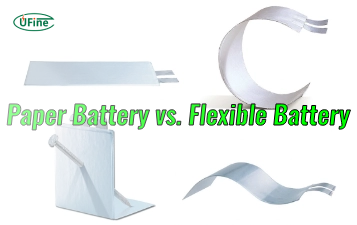
Paper Battery vs. Flexible Battery: What’s the Difference and Which Is Better?
Paper vs. flexible batteries: learn the key differences, benefits, and which power source fits best for wearables, sensors, and smart tech.
What to Know Before Buying a Tiny LiPo Battery for Your Project
Tiny LiPo batteries are powerful and compact. Learn how to choose the right one for your project with specs, safety, and charging tips.
Bloated LiPo Battery: Will It Explode?
Will a bloated LiPo battery explode? Discover the causes, risks, safety steps, and expert tips to avoid disaster and protect your gear. Must-read safety guide!
12V 100Ah Lithium Ion Battery Price: Full Guide
Learn about 12V 100Ah lithium-ion battery price, from cost ranges to best brands, hidden fees, and how to get the best deal. A must-read for smart buyers!
Resistance and Conductivity: What It Means for Your Lithium Batteries
Resistance and conductivity impact lithium battery performance, lifespan, and safety—learn how they work and why they matter.




