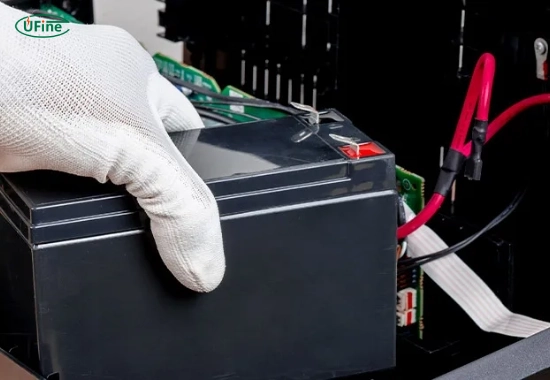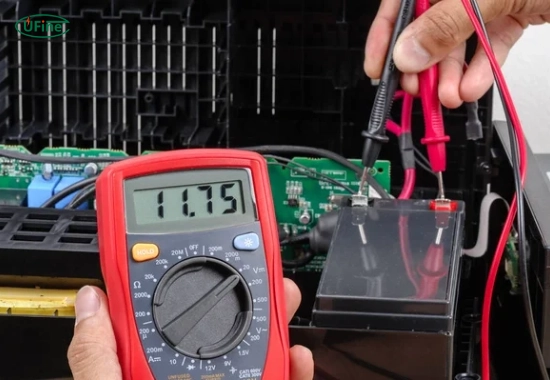Uninterruptible Power Supplies (UPS) are essential devices that provide backup power to critical equipment during electrical outages. They protect computers, servers, and other sensitive electronics from sudden power loss. However, the internal batteries of these systems can wear out over time. This guide will explore practical strategies for preventing internal battery life issues after a UPS battery replacement, ensuring your system remains reliable and efficient.
Part 1. What is a UPS, and why is battery maintenance important?
A Uninterruptible Power Supply (UPS) is a device that provides backup power to electronic devices during outages or fluctuations. It acts as a safety net, allowing devices to continue operating even when the main power supply fails. The internal battery is crucial for maintaining power during these interruptions. Proper maintenance of the UPS battery extends its lifespan and ensures the connected equipment’s reliability.
When a UPS battery fails, it can lead to significant problems. Devices may shut down unexpectedly, potentially causing data loss or damage. Therefore, understanding how to maintain and replace these batteries is essential for anyone relying on UPS systems for their critical operations.
Part 2. Understanding UPS battery types
UPS systems typically use two main types of batteries: lead-acid and lithium-ion.
- Lead-Acid Batteries: These are the most common type used in UPS systems. They are relatively inexpensive and widely available. However, they have a shorter lifespan, typically 3 to 5 years. Regular maintenance is required to ensure they function correctly. Lead-acid batteries can also be sensitive to temperature changes, affecting their performance.
- Lithium-Ion Batteries: These batteries are becoming more popular due to their longer lifespan, which can exceed 10 years. They are lighter and require less maintenance than lead-acid batteries. Although they are more expensive upfront, their longevity and efficiency often make them a better investment in the long run.
Understanding the differences between these battery types can help you choose the right one for your needs and ensure proper maintenance practices.
Everything You Should Know About UPS Battery
Part 3. Signs your UPS battery needs replacement
Recognizing when your UPS battery needs replacement is crucial for maintaining system integrity. Some common signs include:
- Frequent Beeping: If your UPS emits frequent beeping sounds, it may indicate that the battery is not holding a charge properly or is nearing the end of its life.
- Overheating: Excessive heat from the UPS can signal a failing battery. If you notice your UPS feels unusually hot to the touch, it’s time to check the battery.
- Swelling or Leakage: If you see swelling or leakage from the battery casing, this issue requires immediate attention. Damaged batteries can pose safety hazards.
- Reduced Runtime: If your devices run out of power quicker than usual during outages, it may indicate that the battery is no longer functioning effectively.
Awareness of these signs allows you to take action before a complete failure occurs.
Part 4. Preparing for battery replacement
Before replacing your UPS battery, consider these essential steps:
- Read the Manual: Always refer to the manufacturer’s instructions for specific guidelines on battery replacement. Each model may have unique requirements.
- Gather Tools: Before starting the process, ensure you have all necessary tools ready. Common tools include screwdrivers and safety gloves.
- Choose Quality Batteries: Opt for genuine replacement batteries recommended by the manufacturer. Using high-quality batteries ensures compatibility and optimal performance.
Part 5. Step-by-step guide to replacing your UPS battery
Replacing your UPS battery can be straightforward if done correctly. Here’s a detailed step-by-step guide:
- Turn Off and Unplug the UPS: Ensure that all devices connected to the UPS are powered down and disconnected from it.
- Access the Battery Compartment: Carefully open the UPS casing according to the manual’s instructions. Take your time to avoid damaging any components.
- Remove Old Batteries: Disconnect and remove the old batteries carefully. Always follow safety precautions when handling batteries, as they can contain harmful substances.
- Install New Batteries: Insert the new batteries into their designated slots, ensuring they are connected correctly per the manufacturer’s guidelines.
- Close the Compartment: Securely close the UPS casing before reconnecting it to power sources.
- Test the System: Once powered back on, perform a test by simulating a power outage to ensure everything functions as expected.
Part 6. Reasons for internal battery life issues after replacement
Even after replacing your UPS battery, you might encounter internal battery life issues due to several factors:
- Improper Installation: If new batteries are installed correctly, it can improve connectivity and performance.
- Incompatible Batteries: Using non-genuine or incompatible batteries may cause them to fail prematurely or not work with your UPS system.
- Environmental Conditions: Extreme temperatures or humidity levels can negatively affect battery performance and lifespan even after replacement.
- Lack of Maintenance: Failing to conduct regular maintenance checks can lead to unnoticed issues that affect battery health over time.
Understanding these factors can help you avoid problems after replacing your UPS battery.
Part 7. Best practices for maintaining your UPS battery
To prevent future battery life issues, follow these best practices:
- Regular Inspections: Regularly check your UPS system and its batteries every few months. Look for any signs of wear or damage that could indicate problems.
- Optimal Environment: Keep your UPS in a cool, dry place away from direct sunlight and extreme temperatures, which can negatively affect battery performance.
- Proper Charging Practices: Avoid overcharging or deep discharging your batteries, as this can significantly shorten their lifespan and reduce efficiency over time.
Part 8. Advanced monitoring solutions
Utilizing advanced monitoring tools can significantly enhance your ability to maintain your UPS system:
- Battery Management Systems (BMS): These systems provide real-time data on battery health, charge levels, and overall performance. This information helps you make informed decisions about maintenance and replacements.
- Alerts and Notifications: Many modern UPS systems come equipped with features that send alerts when performance drops below acceptable levels or when maintenance is due, allowing you to take action promptly.
Part 9. Common mistakes to avoid after battery replacement
After replacing your UPS battery, be mindful of these common pitfalls:
- Neglecting Maintenance: Failing to conduct regular maintenance checks can lead to unexpected failures. Set reminders for routine inspections.
- Using Non-Genuine Parts: Using third-party batteries may void warranties and lead to compatibility issues that could affect performance or safety.
- Ignoring Environmental Factors: Not considering temperature and humidity levels can reduce battery efficiency and lifespan; ensure your environment is suitable for optimal performance.
Part 10. FAQs
-
How often should I replace my UPS batteries?
Most UPS batteries should be replaced every 3 to 5 years, depending on usage conditions and battery type. Regular monitoring helps identify when replacements are necessary before failures occur. -
Can I replace my UPS battery myself?
Yes, replacing a UPS battery is often straightforward if you follow manufacturer guidelines carefully. However, consider hiring a professional technician if you need more clarification or are uncomfortable with DIY tasks. -
What happens if I don’t replace my UPS battery?
Failing to replace an aging or malfunctioning UPS battery can lead to unexpected power outages during critical moments, resulting in potential data loss or damage to connected devices. -
Are lithium-ion batteries better than lead-acid for UPS systems?
Lithium-ion batteries generally offer longer lifespans, lower maintenance needs, and better performance in high-temperature environments than lead-acid batteries, making them a favorable choice despite their higher initial cost. -
What should I do with old UPS batteries?
Old batteries should be disposed of according to local regulations regarding hazardous waste disposal. Many manufacturers offer recycling programs for used batteries; check with them for available options.
Related Tags:
More Articles
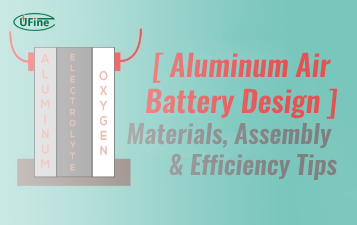
Aluminum Air Battery Design: Materials, Assembly & Efficiency Tips
An aluminum air battery uses aluminum and air to generate power. Learn its materials, assembly steps, and tips to boost energy output and efficiency.
7 Advantages of a Heated Lithium Battery in Cold Climates
Looking to power batteries in freezing temps? Heated lithium batteries excel in cold climates. Here are 7 key benefits and how they work.
How to Choose the Best Floor Scrubber Battery for Commercial Cleaning?
Selecting the ideal floor scrubber battery ensures a long runtime, rapid charging, and minimal maintenance for efficient commercial cleaning operations.
Battery for Blower vs Battery for Leaf Vacuum: Which One Should You Choose?
Battery for blower vs leaf vacuum—learn the key differences in power, fit, and runtime to choose the right battery for your outdoor tool needs.
How to Choose the Right Battery for Blower?
Choosing the right blower battery? Consider voltage, capacity, chemistry & usage. This guide helps match the best battery for peak performance.