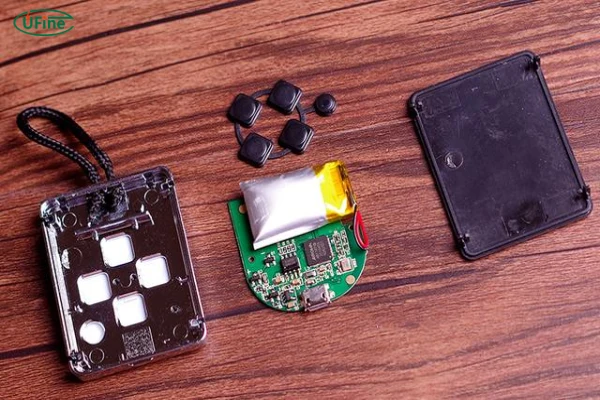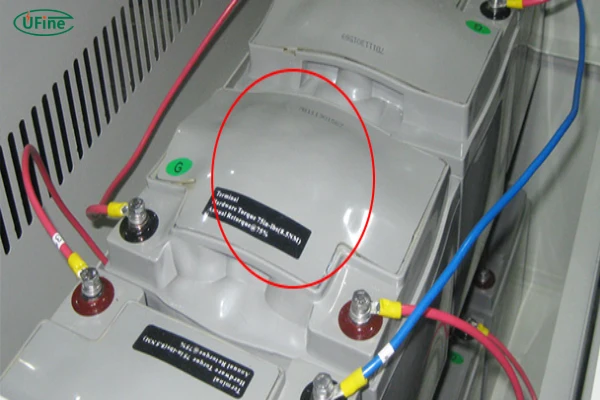Have you ever noticed your device’s battery getting swollen or your device itself warping slightly? Swollen batteries can be alarming, and they’re more than just an inconvenience. If left unchecked, they can become a serious safety risk. Whether it’s a phone, laptop, or tablet, batteries are at the core of the devices we use every day, so it’s essential to understand how to handle them properly. This guide walks you through the 10 things you need to know about swollen batteries, from signs to look out for to safe disposal methods, practical prevention tips, and more.
Part 1. Recognizing the signs of a swollen battery
So, how do you know if your battery is swelling? Catching it early can help prevent damage or accidents. Here are some signs to keep an eye on:
- Physical Bulging: If you notice your device’s back cover bulging or a visible gap between components, this could be due to battery swelling.
- Lifted Screens or Panels: Sometimes, a swollen battery will push against the screen, causing it to lift or warp. This is common with phones and laptops.
- Heat and Odor: Excessive heat, combined with a chemical odor, can signal a battery issue.
- Rapid Battery Drain: If your device loses charge quickly, it may be due to an underlying issue with the battery’s integrity.
- Unexpected Device Behavior: If your device starts freezing, shutting down, or glitching, a swollen battery might be to blame.
These signs aren’t always obvious, so take a few minutes each month to examine your device. Catching the issue early can help keep both you and your device safe.
Part 2. What are the dangers of a swollen battery?
A swollen battery is more than just an inconvenience; it’s a real safety hazard. Ignoring it can lead to:
- Risk of Fire: The internal chemicals of a battery can ignite when under pressure, particularly if punctured. This is why swollen batteries can be such a fire risk.
- Potential Explosion: In extreme cases, a swollen battery may burst due to excessive internal pressure. This not only endangers the device but also poses serious physical risks.
- Toxic Chemical Leaks: If a battery leaks, it releases hazardous chemicals that can be harmful if touched or inhaled.
- Damage to Your Device: A swollen battery can permanently damage parts of your device, bending screens, damaging ports, or even cracking the device’s casing.
Part 3. What causes battery swelling?
Battery swelling occurs due to chemical reactions within the battery, often caused by the following:
- Overcharging: If you constantly overcharge your device, it can lead to the buildup of gas inside the battery, causing it to expand.
- High Temperatures: Heat is a significant factor in battery swelling. Charging in hot conditions or leaving your device in a car on a sunny day can trigger swelling.
- Age: Older batteries are more susceptible to swelling due to natural degradation over time. If your battery is over two years old, it may start showing signs of wear.
- Poor-Quality Batteries: Cheap, low-quality batteries are less stable and more prone to swelling due to fewer protective layers.
- Physical Damage: Dropping or mishandling a battery can cause internal damage, which may result in swelling.
Part 4. How to identify a swollen battery?
Identifying a swollen battery isn’t always straightforward, especially if it’s inside a device. Here are some ways to check:
- Examine the Device Casing: Look for any gaps, bulges, or raised areas that weren’t there before.
- Touch the Surface: Gently feel around your device’s back cover or screen. A slight bulge can indicate internal swelling.
- Check for Odd Performance: Swollen batteries often cause performance issues, like reduced battery life, overheating, or random shut-offs.
- Listen for Sounds: In rare cases, swollen batteries emit a hissing sound due to the gas buildup inside.
Part 5. How to safely remove a swollen battery?
Removing a swollen battery can be tricky, but following these steps will help you do it safely:
- Power Off Your Device: Ensure the device is completely powered down.
- Use Gloves and Eye Protection: Handling a swollen battery can expose you to chemicals, so protect yourself.
- Avoid Metal Tools: Use only plastic tools to pry the battery gently if necessary, as metal tools can puncture the battery.
- Handle with Caution: Once the battery is removed, place it on a flat, non-flammable surface.
- Isolate the Battery: If you’re unable to dispose of it immediately, place the battery in a fireproof container.
Part 6. How to deal with a swollen battery?
Once you’ve removed the battery, it’s crucial to dispose of it safely:
- Store in a Safe Place: Until you’re able to dispose of it, keep the battery in a fireproof container or metal box.
- Don’t Throw in Trash: Swollen batteries are considered hazardous waste. They shouldn’t be disposed of in regular trash, as they can leak or ignite.
- Visit a Recycling Center: Many local recycling centers or electronics stores will accept swollen batteries for proper disposal.
Part 7. How can I prevent swollen batteries?
While it’s impossible to prevent all battery issues, following these tips can reduce the likelihood of swelling:
- Don’t Overcharge: Avoid leaving your device plugged in once it’s fully charged.
- Store in Cool Environments: Keep your device away from hot places, like car dashboards or direct sunlight.
- Use Quality Chargers: Cheap chargers can overheat batteries, leading to swelling over time.
- Charge Only When Necessary: Try not to charge from 0% to 100% every time, as it can stress the battery.
- Monitor Battery Health: Many devices allow you to check battery health in the settings, so you’ll know when it’s time to replace it.
Part 8. Can a swollen battery still be used?
If you’re wondering if you can still use a swollen battery, the answer is a clear no. Once a battery swells, it has lost its stability and becomes a serious safety risk. Using it can lead to further swelling or even a fire. Even if the device still works with the swollen battery, it’s best to avoid using it until the battery has been safely removed and replaced.
Part 9. Can a swollen battery be fixed?
Unfortunately, a swollen battery cannot be fixed. The swelling is due to irreversible chemical reactions inside the battery that cause gas buildup, creating pressure that can’t be reversed. Trying to repair a swollen battery isn’t just ineffective—it’s dangerous. The best course of action is to safely remove and dispose of the battery, then replace it with a new one.
Part 10. Tips for taking care of your battery
Taking proper care of your batteries can prevent many common issues and help extend their lifespan. Here are some tips:
- Charge to 80%: Regularly charging your battery to 80% rather than 100% can reduce stress on the battery.
- Avoid Extreme Temperatures: Don’t leave your device in hot or cold environments, as extreme temperatures can damage the battery.
- Use High-Quality Chargers: Avoid cheap, uncertified chargers, as they can damage your battery over time.
- Regularly Inspect Your Device: Keep an eye on the physical condition of your device. Regular inspection can help you catch issues early.
- Don’t Store Fully Charged or Empty: If you’re storing a device for a long time, aim for around a 50% charge.
What is the lithium ion battery fire temperature?
Part 11. Final words
A swollen battery can be scary, but understanding how to spot, handle, and prevent it can make all the difference. From recognizing early signs to safe removal and disposal, this guide has covered everything you need to know to handle swollen batteries with confidence. Remember, a swollen battery is a serious risk, so take action as soon as you spot any signs of swelling. By caring for your batteries properly, you can extend their life and protect your devices, making your experience with them safer and more reliable.
Related Tags:
More Articles

Top 10 Deep Cycle RV Batteries for Reliable Power
Looking for a reliable deep-cycle RV battery? Check out our guide on the top 10 best deep-cycle RV batteries to power your needs this year!
Top 10 High-Performance Batteries for High-Drain Devices
Are you looking for a high-performance battery that you can rely on for a high-drain device? Here are the top 10 best batteries for high-drain devices.
The Basics of Industrial Batteries: A Quick Overview
Learn what industrial batteries are and how they power machines. Discover their types and uses to boost your operations today.
Top 10 Lithium Motorcycle Batteries for Optimal Performance
Looking for a reliable Lithium motorcycle battery for optimal performance? Here’s a guide with this year's top 10 best Lithium motorcycle batteries.
How Long Will a 100Ah Lithium Battery Last?
Wondering how long a 100Ah lithium battery lasts? Get clear answers and tips for efficient use. Click now to learn more!