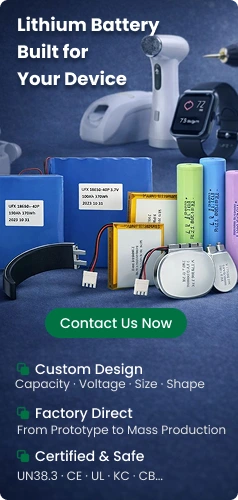Part 1. What does “Break In” a new battery mean?

To break in a new battery refers to the process of conditioning the battery to ensure it operates at its full potential. When a battery is first manufactured, it’s in an uncalibrated state. The battery needs to “learn” how to handle the charging and discharging cycles properly to optimize its performance. This process is often misunderstood as something that only older or cheaper batteries need, but it’s relevant for almost all rechargeable battery types – especially during their first few uses.
The break-in process isn’t about doing anything drastic or damaging to the battery. It’s simply about ensuring that the battery adjusts its internal components to work more efficiently with your device.
Part 2. Does a new battery really need to break in?
A common misconception is that batteries, especially lithium-ion batteries (found in most modern devices), don’t need to be broken in. However, while they don’t require the same break-in process as older battery types, a little care during the first few charges can enhance the battery’s life and performance.
Let’s break down the key reasons why breaking in a new battery matters:
-
Optimal Performance: A new battery doesn’t always work at its peak from the first charge. Just like a car engine, it takes a bit of time to get into full sync. This break-in period allows the battery’s cells to stabilize, leading to more efficient power distribution during use.
-
Increased Battery Life: Properly breaking in the battery can help it achieve better longevity. When a battery goes through several full charge and discharge cycles in the beginning, it improves the accuracy of its charge level readings and prevents it from underperforming too soon.
-
Better Charging Cycles: Batteries have a limited number of charge cycles. A charge cycle means discharging the battery from 100% to 0% and recharging it back to 100%. Properly calibrating the battery during its break-in phase helps it handle these cycles better, leading to more charging cycles over the device’s lifetime.
While you may not notice a huge difference immediately, breaking in a new battery helps maximize its full potential over time. So, while not strictly necessary, doing so can be beneficial.
Part 3. Which batteries need to break in?
Not all batteries need to go through the same break-in process. Let’s take a look at different types of batteries and their specific requirements:
Nickel-Cadmium (NiCad) and Nickel-Metal Hydride (NiMH) Batteries:
These older battery types definitely benefit from a break-in period. In fact, they require what’s called a “memory effect” training. If these batteries aren’t fully discharged before being recharged, they can “remember” their previous charge level, leading to a reduced capacity over time. This is why breaking them in properly – by discharging them completely before charging them again – is crucial to prevent this memory effect and extend the battery’s lifespan.
Lithium-Ion (Li-ion) and Lithium-Polymer (LiPo) Batteries:
Lithium-based batteries, commonly used in smartphones, laptops, and smartwatches, don’t suffer from the same memory effect as NiCad or NiMH batteries. Still, they can benefit from a careful break-in period. These batteries work best when you avoid letting them discharge completely or charging them to 100% frequently during the early stages of use. Unlike older battery types, lithium-ion batteries don’t require deep discharges, but starting off with a few complete charge cycles can help improve the battery’s efficiency and performance.
Lead-Acid Batteries:
Lead-acid batteries, used in cars or some power backup systems, are similar to NiCad batteries in that they need to go through an initial conditioning process. They benefit from a full discharge and recharge cycle to stabilize the internal components and achieve the best performance.
Part 4. How to break in a new battery?
Now that we understand why breaking in a new battery is beneficial, let’s talk about how to do it properly. Here’s a step-by-step guide to ensure your new battery is set up for success:
Step 1: Charge the Battery Fully (100%)
When you first get a new device, it’s important to charge it fully to 100% before using it extensively. This first charge sets the baseline for the battery and helps it get calibrated. Even though many modern devices come with pre-charged batteries, it’s still a good idea to do a full charge to “wake it up.”
Step 2: Avoid Letting the Battery Drain to 0% Early On
Unlike the old advice to drain your battery to 0% before recharging, modern lithium-ion batteries actually perform better when you avoid full discharges. After your initial full charge, try not to let the battery drop below 20%. Lithium batteries last longer when you keep them within the 20% to 80% range, rather than letting them reach the extremes.
Step 3: Perform Several Full Charge and Discharge Cycles
For the first few days, consider fully discharging your battery and charging it back up to 100%. Do this a few times. While this isn’t strictly necessary, it can help the battery calibrate more effectively, especially when it comes to accurately tracking charge levels.
Step 4: Avoid Overcharging
Many modern devices have built-in protections to stop charging once the battery reaches 100%. However, constantly leaving your device plugged in after it reaches full charge can still cause long-term degradation. Try to unplug your device once it’s fully charged, or use it in moderation if you know you’ll need it at full power later.
Step 5: Use Your Device Regularly
The best way to break in a battery is to use it. Whether you’re using your phone, laptop, or electric vehicle, regular use helps the battery “settle” into its intended environment. It ensures the battery goes through several charging cycles, which helps optimize its performance.
Part 5. What happens during the break-in period?
During the break-in phase, a few key processes happen inside the battery. For lithium-ion batteries, the break-in phase helps ensure that the battery’s internal chemical processes are optimized. Here’s what’s going on during the break-in period:
-
Cell Stabilization: As the battery charges and discharges, the internal cells stabilize. This means the battery can handle multiple charge cycles without losing capacity as quickly.
-
Capacity Calibration: The battery “learns” its total capacity, improving the accuracy of its charge level reading. After a few cycles, the battery will be able to tell you when it’s truly full or when it’s about to run out of juice.
-
Chemical Adjustment: For some types of batteries (especially NiCad and NiMH), the chemical structure inside the cells changes as they go through the break-in period. This ensures the battery works at its full potential and can hold a charge for longer.
Part 6. Battery maintenance and care tips
To ensure your battery stays healthy after the break-in period, regular maintenance is key. Here are some simple tips to extend your battery’s lifespan:
-
Keep it cool: Extreme temperatures, especially heat, can harm a battery. Try to keep your device in a cool, dry environment when not in use.
-
Avoid deep discharges: As mentioned earlier, don’t regularly let your battery drop to 0%. This stresses the battery, shortening its lifespan.
-
Charge frequently, but don’t overdo it: It’s best to charge your device when it hits around 20%, rather than waiting for it to go dead. Also, avoid charging it for long periods once it’s fully charged.
-
Update your software: Software updates often include battery optimizations, so make sure your device is always running the latest version.
-
Use the right charger: Always use the charger that comes with your device, or one that’s approved by the manufacturer. Cheap, third-party chargers can cause harm to the battery and device.
Part 7. Final words
Breaking in a new battery isn’t a complicated process, but it does require a bit of care and attention. By following the right charging practices during the first few uses, you can help your battery perform better and last longer. Whether you have a lithium-ion battery, nickel-based battery, or lead-acid battery, taking these simple steps can ensure that your device stays powered for years to come.
Battery care doesn’t stop after the break-in phase either – regular maintenance will keep your device in top condition for the long haul. So, don’t overlook these early steps – they might just make the difference between a battery that lasts years and one that starts failing prematurely.
Related Tags:
More Articles

Understanding Deep Cycle Battery Size Options
Learn deep cycle battery sizes, BCI group standards, capacity matching, battery types, and key questions for RV, marine, solar, and backup power systems.
Why You Need a Lithium Battery Heater for Cold Weather Performance and Longevity
Learn how heated lithium batteries and lithium battery heaters ensure safe charging, reliable performance, and longer lifespan in cold climates.
Top 10 3.7V 18650 Battery Recommendations
Top 10 3.7V 18650 battery recommendations with specs, comparisons, applications, and tips to choose the right 18650 rechargeable battery.
What to Know Before Buying a Riding Mower Battery
Discover the best riding mower battery for your lawn. Compare AGM, Lithium, and Lead-Acid types by weight, capacity, lifespan & price.
Lithium Battery Repair: How to Fix & Restore Your Lithium‑Ion Battery
Learn how to repair lithium-ion batteries safely with practical tips, BMS tricks, and DIY cell balancing for longer battery life.