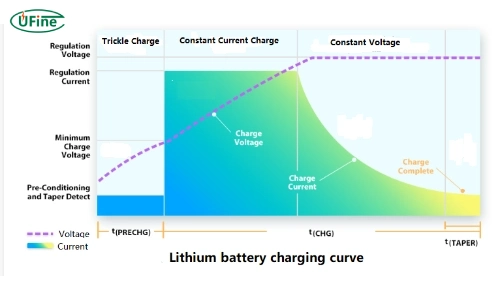Why is my battery charging slowly? Many users need help with the sluggish charging speeds of their lithium-ion batteries. Slow charging can disrupt your daily routine and lead to unnecessary stress, whether it’s your smartphone, laptop, or any other device powered by these batteries. Understanding the underlying causes of this issue is essential for finding practical solutions. This article will delve into the factors contributing to slow battery charging and provide valuable tips to enhance your battery’s charging efficiency.
Part 1. What causes slow battery charging?
Several factors can lead to a slow charging experience for lithium-ion batteries. Identifying these causes is crucial for addressing the problem effectively. Here are some common reasons:
- Charger and Cable Quality: The quality of the charger and cable used can significantly impact charging speed. Low-quality or incompatible chargers may not provide the necessary power output, resulting in slower charging times.
- Battery Age and Health: Lithium-ion batteries have a finite lifespan, typically lasting between 2 to 3 years, depending on usage patterns. Their ability to hold a charge diminishes as they age, leading to slower charging speeds.
- Temperature Sensitivity: Lithium-ion batteries are sensitive to temperature extremes. Charging in excessively hot or cold conditions can affect the chemical reactions within the battery, slowing down the charging process.
- Internal Resistance: Due to wear and tear, internal resistance within a lithium-ion battery can increase over time. This resistance makes it harder for current to flow into the battery, resulting in slower charging.
- Battery Management System (BMS): Modern lithium-ion batteries have a BMS that regulates charging speed and ensures safety. If the BMS detects irregularities, it may slow down the charging process to protect the battery from damage.
Part 2. How can I identify the problem?
To effectively tackle slow charging issues with your lithium-ion battery, diagnosing the problem accurately is essential. Here’s how you can identify potential causes:
- Inspect Your Charger and Cable: Check for visible wear and tear on your charger and cable. If you notice fraying or damage, consider replacing them with high-quality alternatives that meet your device’s specifications.
- Monitor Battery Health: Many devices have built-in features or apps that allow you to check the health of your lithium-ion battery. Look for signs of degradation, such as reduced capacity or increased internal resistance.
- Temperature Check: Feel your battery while it’s charging. If it feels unusually hot or cold, this could indicate an issue with the battery or the environment in which it’s being charged.
Part 3. What are some quick fixes for slow charging?
If you’ve identified that your lithium-ion battery is indeed charging slowly, there are several quick fixes you can try:
- Use a Compatible Charger: Always use a charger that is compatible with your device’s specifications to ensure optimal power delivery.
- Keep It Cool: Charge your device in a relaxed environment to prevent overheating, which can hinder charging speed and damage the battery over time.
- Limit Usage While Charging: Avoid using intensive applications, as they can draw power away from the battery, prolonging charge times.
- Optimize Charging Settings: Some devices offer settings that optimize battery performance during charging. Look for options like “Battery Saver” or “Optimized Charging” in your device settings.
Part 4. When should I consider replacing my battery?
If you’ve tried all the troubleshooting steps and your lithium-ion battery still charges slowly, consider a replacement. Signs that indicate a battery replacement is necessary include:
- Significant Capacity Loss: If your battery no longer holds a charge as it used to and drains quickly even when not in use, this could be a sign of significant degradation.
- Physical Damage or Swelling: A swollen or physically damaged battery poses safety risks and should be replaced immediately to avoid potential hazards.
- Frequent Overheating: If your battery frequently overheats during everyday use or while charging, it may indicate underlying issues that warrant replacement.
Part 5. How do I optimize my charging habits?
Adopting better charging habits can significantly improve your lithium-ion battery’s performance. Here are some tips:
- Avoid Overnight Charging: While modern devices have mechanisms to prevent overcharging, consistently leaving them plugged in overnight can still wear down the battery over time.
- Charge Regularly: Do not let your battery drain completely before recharging for optimal longevity. Instead, try to keep it between 20% and 80% charged.
- Use Original Accessories: Always use chargers and cables the manufacturer recommends to ensure compatibility and efficiency when charging.
Part 6. Can Software Updates Affect Battery Performance?
While software updates primarily focus on enhancing device functionality, they can also impact lithium-ion battery performance:
- Improved Power Management Algorithms: Updates often include enhancements to power management systems that help optimize energy consumption during various tasks.
- Bug Fixes Related to Battery Drain: Software updates may address bugs that cause excessive energy consumption, improving overall battery performance and potentially speeding up charge times.
Part 7. What is battery calibration and why is it important?
Battery calibration is a process that helps ensure accurate reporting of a lithium-ion battery’s charge level:
- Why Calibration Matters: Over time, batteries may misreport their charge levels due to software discrepancies or usage patterns. Calibrating helps align the software’s understanding of the battery’s capacity with its physical state.
- How to Calibrate Your Battery: To calibrate your lithium-ion battery, fully discharge it until it turns off, then charge it uninterrupted until it reaches 100%. This process helps reset the internal gauge used by the operating system.
Part 8. How can I tell if my lithium-ion battery is dying?
Recognizing signs of a dying lithium-ion battery early on can save you from sudden failures:
- Rapid Discharge Rates: If your battery percentage drops significantly within minutes of use without heavy activity, it may be time for a replacement.
- Device Randomly Shutting Off: Sudden shutdowns, even when there’s a charge left, indicate a possible failure within the lithium-ion cells.
Part 9. How does temperature affect lithium-ion batteries?
Temperature plays a crucial role in the performance of lithium-ion batteries:
- Optimal Temperature Range: Lithium-ion batteries perform best at room temperature (around 20°C —25°C). Extreme heat can lead to faster degradation, while extreme cold can temporarily reduce capacity.
- Impact on Charging Speed: Charging at high temperatures can slow the process because batteries have built-in safety measures that reduce current flow when overheating occurs.
Part 10. FAQs
-
What causes my lithium-ion battery to lose capacity over time?
Lithium-ion batteries naturally degrade due to chemical reactions occurring within them during charge cycles; factors such as temperature extremes and frequent full discharges accelerate this process. -
How often should I calibrate my lithium-ion battery?
Calibration is optional; doing it every few months or when you notice inaccurate charge level readings is sufficient for maintaining optimal performance. -
Can I leave my lithium-ion battery plugged in all day?
While modern devices are designed to handle prolonged charging safely, consistently plugging in can contribute to long-term wear on the battery’s health due to heat generation during continuous trickle charging. -
Is it safe to use third-party chargers with my lithium-ion batteries?
Using third-party chargers can be risky if they don’t meet safety standards or specifications set by manufacturers; always opt for reputable brands known for quality products compatible with your device. -
How do I know if my lithium-ion battery needs replacing?
Signs include rapid discharge rates, physical swelling or damage, and frequent overheating during normal usage or charging cycles. If you notice these symptoms consistently, consider seeking a replacement.
Related Tags:
More Articles

How to Choose the Best Floor Scrubber Battery for Commercial Cleaning?
Selecting the ideal floor scrubber battery ensures a long runtime, rapid charging, and minimal maintenance for efficient commercial cleaning operations.
Battery for Blower vs Battery for Leaf Vacuum: Which One Should You Choose?
Battery for blower vs leaf vacuum—learn the key differences in power, fit, and runtime to choose the right battery for your outdoor tool needs.
How to Choose the Right Battery for Blower?
Choosing the right blower battery? Consider voltage, capacity, chemistry & usage. This guide helps match the best battery for peak performance.
How to Choose the Best Insulated Battery Box for Lithium Batteries?
Choosing the Best Insulated Battery Box for Lithium Batteries? Discover key factors such as size, material, and safety for optimal protection and performance.
7 Critical Elements on a Lithium Battery Shipping Label
What must be on a lithium battery shipping label? Learn 7 key elements to ensure safety, legal compliance, and correct handling across all transport modes.