
아이패드 배터리에 대해 알아야 할 모든 것
아이패드나 아이패드 프로를 가지고 계신다면 아마도 그것을 이용해서 게임을 하거나 영화를 보거나 프로그램을 실행하거나 숙제를 하는 등 다양한 활동을 좋아하실 것입니다. 그런데 오락이나 업무로 태블릿을 사용할 때, 아이패드 배터리가 이전보다 더 빨리 소모된다면 매우 짜증나실 수 있습니다.
이것이 어떤 이유로 발생했는지, 여러분은 무엇을 할 수 있습니까? 아이패드 배터리 소모 문제를 빠르게 해결할 수 있는 방법을 시도해 보세요.
아이패드의 배터리 수명은 얼마나 되나요?
대부분의 소비자 전자제품과 마찬가지로 아이패드는 리튬이온 폴리머 배터리를 사용합니다. 리튬이온 폴리머 배터리는 부드러운 케이스를 가진 가벼운 충전식 배터리입니다. 거의 모든 원하는 형태로 만들 수 있으며 리튬이온 배터리보다 더 안전합니다.
애플에 따르면 그의 아이패드 프로 태블릿의 배터리 수명은 10시간으로 예상됩니다. 그러나 iPad 사용자가 직면하는 일반적인 문제는 배터리가 빨리 소모되어 야외 활동을 제한하는 것입니다. 아래에 있는 간단한 변경에 따르면 배터리 사용 시간을 더 길게 할 수 있습니다.
아이패드 프로 배터리 소모 문제를 빠르게 해결할 수 있는 팁
아이패드에는 저전력 모드는 없지만, 아이패드 프로의 배터리 사용 시간을 연장하기 위해 몇 가지 설정을 조정할 수 있습니다. 다음 제안들을 따라 시도해 보세요.
- 화면 밝기 조절 및 자동 잠금 설정
- 적당한 온도에서 아이패드 사용 및 보관
- 지속적으로 아이패드 업데이트
- LTE 데이터 대신 Wi-Fi 사용
- 불필요한 활동 제한
아이패드 배터리가 여전히 빨리 닳나요?
위의 팁을 적용해도 iPad의 배터리 사용 시간이 향상되지 않는다면 더 깊은 소프트웨어 문제일 수 있습니다. 다음을 시도해 보세요:
- 아이패드 재시동
- 배터리 수명 확인
- 모든 설정 초기화 또는 삭제
문제가 지속된다면 배터리 교체가 필요할 수도 있으니 애플에 연락하여 배터리 테스트를 요청해 보세요.
어떻게 아이패드 배터리의 수명을 연장할까요?
아이패드의 배터리 수명은 사용함에 따라 점차 단축될 것입니다. 적절한 유지 관리, 시스템 설정 조정 및 좋은 사용 습관을 통해 배터리 수명을 크게 연장할 수 있습니다.
1) 최신 소프트웨어로 업그레이드
2) 위치 추적 서비스 이용 축소
3) 푸시 알림 끄기
4) 신규 데이터 획득 빈도 감소
5) 푸시 이메일 닫기
6) 자동 검사되는 이메일 계정 수 감소
7) 프로그램 사용 줄이기
8) 블루투스 끄기
9) 와이파이 끄기
10) 신호가 약할 경우 비행모드 사용
11) 이퀄라이저 끄기
12) 4G 끄기
13) 화면 밝기 감소
14) 백그라운드 프로그램 새로 고침 끄기
15) 아이패드 잠금
아이패드 배터리를 유익하게 충전하는 방법은 무엇인가요?
1) 아이패드를 끄고 충전하는 것입니다. 이렇게 하면 급속 충전이 가능하고 충전 속도를 높일 수 있습니다.
2) 충전 시에는 급속 충전을 하기 위해 오리지널 충전기와 데이터 케이블을 사용하는 것이 가장 좋습니다.
3) 필요할 때 즉시 충전하는 것이 좋습니다. 배터리가 너무 낮거나 완전히 소진되기 전에 충전하세요.
4) 외부 보호 케이스를 충전 시에는 제거하여 발열을 방지하는 것이 좋습니다. 또한 충전 효율을 높이기 위해 서늘한 장소에 두는 것이 좋습니다.
아이패드를 밤새 충전하면 배터리에 부정적인 영향을 미칠까요?
아이패드를 밤새 충전하면 배터리에 부정적인 영향을 미칠까요? 사실, 밤새 충전해도 아이패드에 아무런 해를 끼치지 않습니다. 아이패드는 PMU 배터리를 사용하며 트리클 충전 방식을 지원합니다. 아이패드가 완전히 충전되면 자동으로 충전이 중단되므로 과충전이 발생하지 않습니다. 아이패드는 장기 충전이 가능합니다. 아이패드를 사용한 지 1년이 지나면 배터리 소모가 조금 더 빨라질 수 있습니다.
높은 에너지 밀도
더 작고 가벼운 패키지에 대량의 에너지를 저장하고 있습니다.
더 긴 사이클 수명
장시간으로 충방전 사이클을 돌릴 수 있습니다.
낮은 자가 방전
사용하지 않을 때 전력 손실이 적습니다.
안전
사고 위험을 최소화하고 안전 운행을 보장합니다.
더 많은 아이패드 배터리 관련 정보
-
배터리를 생산할 수 있는 최저 온도는 얼마인가요?
-
배터리를 생산할 수 있는 최고 온도는 얼마인가요?
-
리튬 배터리가 완전히 충전되는 데 얼마나 걸릴까요?
-
리튬 배터리는 얼마나 오래 사용할 수 있나요?
최신 블로그
리튬 배터리 산업 뉴스에 관한

What You Need to Know About AA 3.6V Lithium Battery
Learn all about AA 3.6V lithium batteries—voltage, size, capacity, uses, and the best replacements. Discover why they’re powerful, and highly reliable.
2025/04/15 Ufine
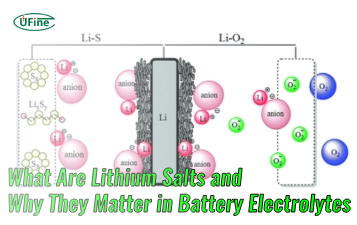
What Are Lithium Salts and Why They Matter in Battery Electrolytes
Lithium salts in electrolytes are key to battery performance, powering everything from phones to EVs and shaping the future of clean energy.
2025/04/15 Ufine

Lithium AAA Battery Guide: Power, Performance & Chargers
Explore lithium AAA batteries—voltage, capacity, weight, top brands, and more. Learn how to choose the best battery for your device and why it really matters.
2025/04/15 Ufine
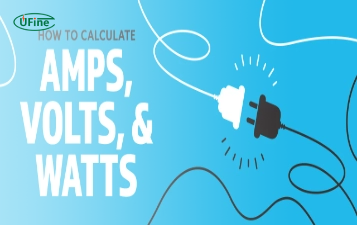
How to Calculate Watts, Volts, and Amps (With Simple Formulas and Examples)
Learn how to calculate watts, volts, and amps for lithium batteries with simple formulas and examples, ideal for EVs, solar, and energy systems.
2025/04/15 Ufine
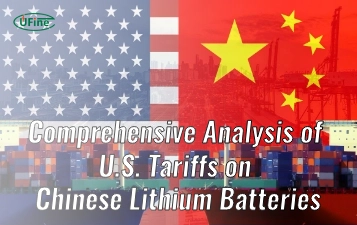
Comprehensive Analysis of U.S. Tariffs on Chinese Lithium Batteries
U.S. tariffs on Chinese lithium batteries in 2025 impact costs, supply chains, and EV, energy storage, and electronics industries globally.
2025/04/15 Ufine
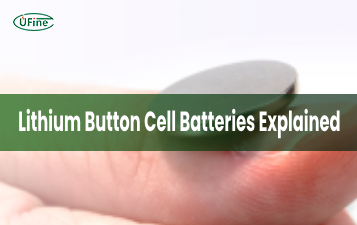
What Are Lithium Button Batteries?
Learn about lithium button batteries (CR2032, CR2025), their uses, safety tips, and how to replace them properly.
2025/04/15 Ufine





