Battery corrosion is a common yet annoying issue that affects many battery-powered devices. It can cause your gadgets to malfunction, reducing their lifespan and efficiency. However, with the proper knowledge and tools, you can remove battery corrosion and prevent it from happening again. In this comprehensive guide, we’ll explore why batteries corrode, how to identify corrosion, and what accelerates this process. We’ll also cover the steps to remove battery corrosion, assess if a corroded battery can still be used, and provide tips for disposing of and preventing battery corrosion. Let’s get started!
Part 1. Why does the battery corrode?
Battery corrosion occurs due to a chemical reaction involving the battery’s internal components and external factors. Here are the main reasons why batteries corrode:
1. Chemical Leakage:
- Internal Chemicals: Batteries, especially alkaline ones, contain chemicals like potassium hydroxide. When these chemicals leak, they react with the metal parts of the battery and the air, forming a crusty, corrosive substance.
- Seal Breakdown: Over time, the seals of a battery can degrade, causing the chemicals to leak out and initiate the corrosion process.
2. Environmental Factors:
- Humidity: High levels of moisture in the air can accelerate the corrosion process by facilitating the chemical reactions.
- Temperature Extremes: Exposure to extreme heat or cold can cause the battery casing to expand or contract, leading to leaks.
3. Age and Usage:
- Old Batteries: Batteries have a limited lifespan. As they age, the chances of leakage and corrosion increase.
- Frequent Use: High usage can wear down the battery, making it more prone to leakage and corrosion.
Part 2. How do I know the battery is corroded?
Identifying battery corrosion early can save your devices from serious damage. Here are some clear indicators that your battery might be corrodedBy keeping an eye out for these signs, you can catch battery corrosion early and take the necessary steps to address it.
Visible Signs:
- Crusty Residue: Look for a white, bluish-green, or brownish crust around the battery terminals and compartment.
- Leaking Fluid: Any visible liquid or dried residue around the battery is a strong sign of corrosion.
- Swollen Battery: A battery that appears swollen or misshapen often indicates internal damage and potential corrosion.
Sensory Clues:
Foul Odor: A strong, unpleasant smell coming from the battery area is another indicator of leakage and corrosion.
Performance Issues:
- Device Malfunction: If your device is not turning on or is performing poorly, it could be due to corroded batteries disrupting the electrical connection.
- Battery Drain: Rapid battery drain, despite minimal usage, can also hint at corrosion.
Part 3. What will accelerate battery corrosion?
Several factors can speed up the process of battery corrosion, making it crucial to be aware of them:
Environmental Conditions:
- High Humidity: Moisture in the air can react with the chemicals inside the battery, accelerating corrosion.
- Temperature Fluctuations: Rapid changes in temperature can cause the battery materials to expand and contract, leading to leaks and corrosion.
Battery Condition:
- Old Age: As batteries age, their internal components degrade, increasing the likelihood of leakage and corrosion.
- Physical Damage: Dropping or otherwise damaging a battery can break its seal, causing it to leak and corrode.
Usage Patterns:
- Frequent Use: Batteries that are used frequently are more prone to wear and tear, which can lead to corrosion.
- Improper Storage: Storing batteries in poor conditions (e.g., high humidity and extreme temperatures) can hasten corrosion.
Part 4. What are the effects of battery corrosion?
Battery corrosion can have several detrimental effects, both on the battery itself and on the device it powers:
On the Battery:
- Reduced Efficiency: Corrosion hampers the battery’s ability to conduct electricity, reducing its efficiency.
- Shortened Lifespan: Corroded batteries lose their charge more quickly and have a shorter overall lifespan.
- Potential Hazards: Leaking chemicals can be hazardous to your health and the environment.
On the Device:
- Connectivity Issues: Corrosion can interrupt the electrical connection between the battery and the device, causing it to malfunction or not work at all.
- Permanent Damage: The corrosive chemicals can damage the battery compartment and other internal components of the device, potentially leading to costly repairs or replacements.
Part 5. How to remove battery corrosion?
Removing battery corrosion is a straightforward process that can restore your device to working order. Here’s a step-by-step guide on how to do it safely and effectively:
Materials Needed:
- Safety Gloves: To protect your hands from corrosive chemicals.
- Safety Glasses: To shield your eyes.
- Baking Soda: A mild alkali that neutralizes battery acid.
- Water: For making a cleaning solution.
- Cotton Swabs or Toothbrush: For scrubbing hard-to-reach areas.
- Paper Towels or Cloth: For cleaning and drying the area.
Steps:
- Safety First: Before you begin, put on your safety gloves and glasses to protect yourself from harmful chemicals.
- Prepare the Solution: Mix a tablespoon of baking soda with a small amount of water to form a thick paste. This paste will neutralize the acid in the corrosion.
- Apply the Paste: Using a cotton swab or toothbrush, apply the baking soda paste to the corroded areas of the battery and its compartment. Be thorough but gentle to avoid damaging sensitive components.
- Scrub Gently: Scrub the corrosion gently until it starts to come off. You may need to reapply the paste and continue scrubbing for stubborn areas.
- Wipe Clean: Once the corrosion is removed, use a damp paper towel or cloth to wipe away any remaining paste and residue.
- Dry Completely: Ensure the battery compartment and terminals are completely dry before reinserting the batteries. Moisture can lead to further corrosion or electrical issues.
Part 6. Can a Corroded Battery Still Be Used?
In most cases, a corroded battery should not be used. Here’s why:
Safety Concerns:
- Chemical Hazard: Corroded batteries can leak harmful chemicals, posing a risk to your health and safety.
- Device Damage: Using a corroded battery can further damage your device, leading to more extensive repairs.
Performance Issues:
- Reduced Efficiency: Corroded batteries often have reduced capacity and may not hold a charge well.
- Unreliable Operation: They can cause intermittent power issues, making your device unreliable.
If you discover a corroded battery, it’s best to replace it with a new one to ensure safe and efficient operation.
Part 7. How to deal with a corroded battery?
Properly handling and disposing of a corroded battery is important for safety and environmental reasons. Here’s how to do it:
Disposal:
- Check Local Regulations: Batteries should be disposed of according to local regulations. Many areas have designated recycling centers for battery disposal.
- Seal in a Bag: Place the corroded battery in a plastic bag to contain any leaks and prevent further contamination.
Replacement:
- Clean the Compartment: Ensure the battery compartment is thoroughly cleaned and dried before inserting new batteries.
- Use Fresh Batteries: Replace the old, corroded battery with a fresh one of the correct type and size for your device.
Part 8. How to prevent battery corrosion?
Preventing battery corrosion is easier than dealing with it. Here are some effective strategies:
Storage and Usage:
- Store Properly: Keep batteries in a cool, dry place away from direct sunlight and heat sources.
- Remove When Not in Use: If you won’t be using a device for a long time, remove the batteries to prevent leakage.
Maintenance:
- Regular Checks: Periodically check your batteries and battery compartments for signs of corrosion.
- Clean Contacts: Clean the battery contacts with a dry cloth to ensure a good connection and prevent buildup.
Quality Choices:
- Use Quality Batteries: Investing in high-quality batteries from reputable brands can reduce the risk of leakage and corrosion.
- Check Expiry Dates: Always use batteries before their expiry date and avoid using old or damaged batteries.
Part 9. Tips for battery maintenance
Regular maintenance can keep your batteries and devices in top condition. Here are some tips:
- Avoid Overcharging: Overcharging can cause batteries to overheat and leak. Use chargers with automatic shutoff features.
- Use Compatible Chargers: Always use chargers that are compatible with your battery type to avoid damage.
- Inspect Devices Regularly: Check your devices regularly for any signs of battery leakage or corrosion.
- Handle with Care: Avoid dropping or physically damaging batteries to prevent leaks.
- Rotate Batteries: If you have multiple batteries, rotate their use to ensure even wear and reduce the risk of any single battery becoming overused.
Part 10. Conclusion
Battery corrosion can be a major inconvenience, but with proper care and attention, it’s a manageable issue. Understanding why batteries corrode, how to identify and remove corrosion, and how to prevent it can save you time, money, and frustration. Regular maintenance and using quality batteries can significantly extend the life of your devices.
By following the steps and tips outlined in this guide, you can effectively deal with battery corrosion and keep your devices running smoothly. Remember to always handle batteries safely and dispose of them properly to protect both yourself and the environment.
With this knowledge, you’re now equipped to tackle battery corrosion head-on and keep your electronics in top shape.
관련 태그:
더 많은 기사
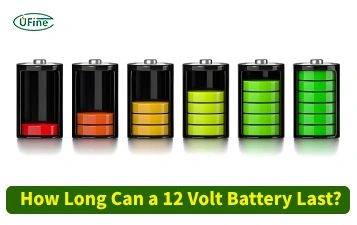
12 Volt Batteries: How Long Can They Really Last?
Discover how long a 12-volt battery lasts, factors affecting its lifespan, and tips to extend its life.
Upgrade Your Drill Battery to Lithium Batteries
Discover why switching from Ni-Cd to li batteries for your drill is essential. Learn about battery types, comparisons, and how to choose the best drill battery.
Everything You Need to Know About Group 26 Batteries
Discover the ins and outs of Group 26 batteries, including types, dimensions, prices, and maintenance tips. Learn where to buy the best Group 26 battery.
Recommended 10 Leisure Batteries for Motorhomes or Caravans
Traveling in a motorhome or caravan? A good leisure battery is essential. Avoid power issues with our guide to the top 10 best leisure batteries for this year.
Top 10 Truck Battery Options to Keep You Rolling Strong
Struggling with weak truck batteries? Avoid breakdowns with our guide to the top 10 truck batteries, ensuring durability and high performance for any journey.







